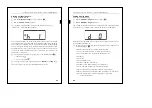41
Setting the room temperature control unit/display view
Setting workday/day off
From the standard display:
1
1 x
key
medium
–
longer
key press (Figure
?
).
2
2 x
key
centre
–
short
key press.
The "setting working day/day off" menu command is shown, for
example, h 1 = Working day (h =
h
ere).
Your electrical installer can set the room temperature control unit with an
external time switch in such a way that certain weekdays are considered
as workdays (for example, Mon-Fri), and others as days off. Depending
on the setting, the heating is for example turned down on days off also
during the day in order to save energy. If you nevertheless want to heat
the room on a day considered a day off or vice versa, you can make the
appropriate setting here.
3
Switch by pressing the left or right key on the display (Figure
?
):
• h 0 = day off
• h 1 = working day
4
Save the new desired setting by giving the
centre
key a
long
press.
The new setting is stored; the standard display is shown.
42
Setting the room temperature control unit/display view
Setting display mode
From the standard display:
1
1 x
key
medium
–
longer
key press (Figure
?
).
2
3 x
key
medium
–
longer
key press.
The "setting the display mode" menu command is shown with the display
mode last set, for example, d 0 = actual temperature (d =
d
isplay).
With this menu command you can specify which values you want to see
in the standard display view.
3
Switch to the next display mode by pressing the left or right key on
the display (Figure
?
):
• d 0 = Actual temperature (without decimal point)
• d 1 = Setpoint temperature (to 0.5 degree accuracy)
• d 2 = Temperatur from external temperature sensor
• d 3 = Date
• d 4 = Time
• d 5 = Ventilation level
• d 6 = Date and time alternately
• d 7 = Date, time and ventilation level alternately
• d 8 = Actual and setpoint temperature alternately
• d 9 = Actual/setpoint temperature and time (alternating)
• d10= Actual/setpoint temperature and ventilation level alternately
• d11=Temperatur from external temperature sensor and
actual temperature