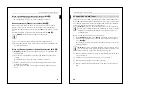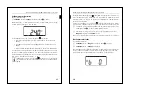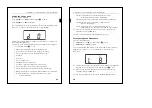31
Table of Contents
Setting background illumination . . . . . . . . . . . . . . . . . . . . . . . . . . 50
Setting the internal clock time and switching times . . . . . . . . . . . 51
Selecting the setpoint temperature or operation mode directly . . 52
Other display views . . . . . . . . . . . . . . . . . . . . . . . . . . . . . . . . . . . . . . . 53
Presettings table . . . . . . . . . . . . . . . . . . . . . . . . . . . . . . . . . . . . . . . . . 53
How to dismantle the push-button . . . . . . . . . . . . . . . . . . . . . . . . . . . 55
Accessories . . . . . . . . . . . . . . . . . . . . . . . . . . . . . . . . . . . . . . . . . . . . . 55
Technical data . . . . . . . . . . . . . . . . . . . . . . . . . . . . . . . . . . . . . . . . . . . 56
32
How you can use the PLANTEC multi-function push-button
‚
With the Merten
PLANTEC multi-function push-button with room
temperature control unit
(referred to below as
MF push-button with
RTCU
) there are six (3-gang push-button, Figure
!
) operating surfaces
available. The keys can be set to perform various functions, allowing you,
for example, to dim lighting or switch it on and off, to control the blinds
or to retrieve stored scenes. Not only that, but the integrated room
temperature control unit allows you to control temperature in various
different ways.
The control unit can be used for heating and cooling with infinitely
variable INSTABUS valve drives, or to control switch actuators. It is fitted
with a display. You can make the most important settings using the two
keys at the top.
You can individually label the keys using the labelling field in the middle.
Each key has its own status display.
The devices can indicate warning and alarm states by showing a bell
symbol in the display, or via an integrated buzzer. The push-button also
has an integrated IR receiver so that the key functions can also be
triggered using Merten IR remote controls.
The MF push-button with RTCU is connected to the EIB by attachment
to a Flush-mounted module for multifunction push-button with room
temperature control unit (art. no. 623299) (referred to below as
FM
module
) and parameterised (preset) by the electrician using the EIB Tool
Software (ETS). The stored key functions, the behaviour of the status
displays and the buzzer, for example, are configured in this way.
For the electrician
How you can use the PLANTEC multi-function push-button