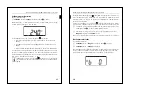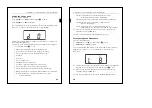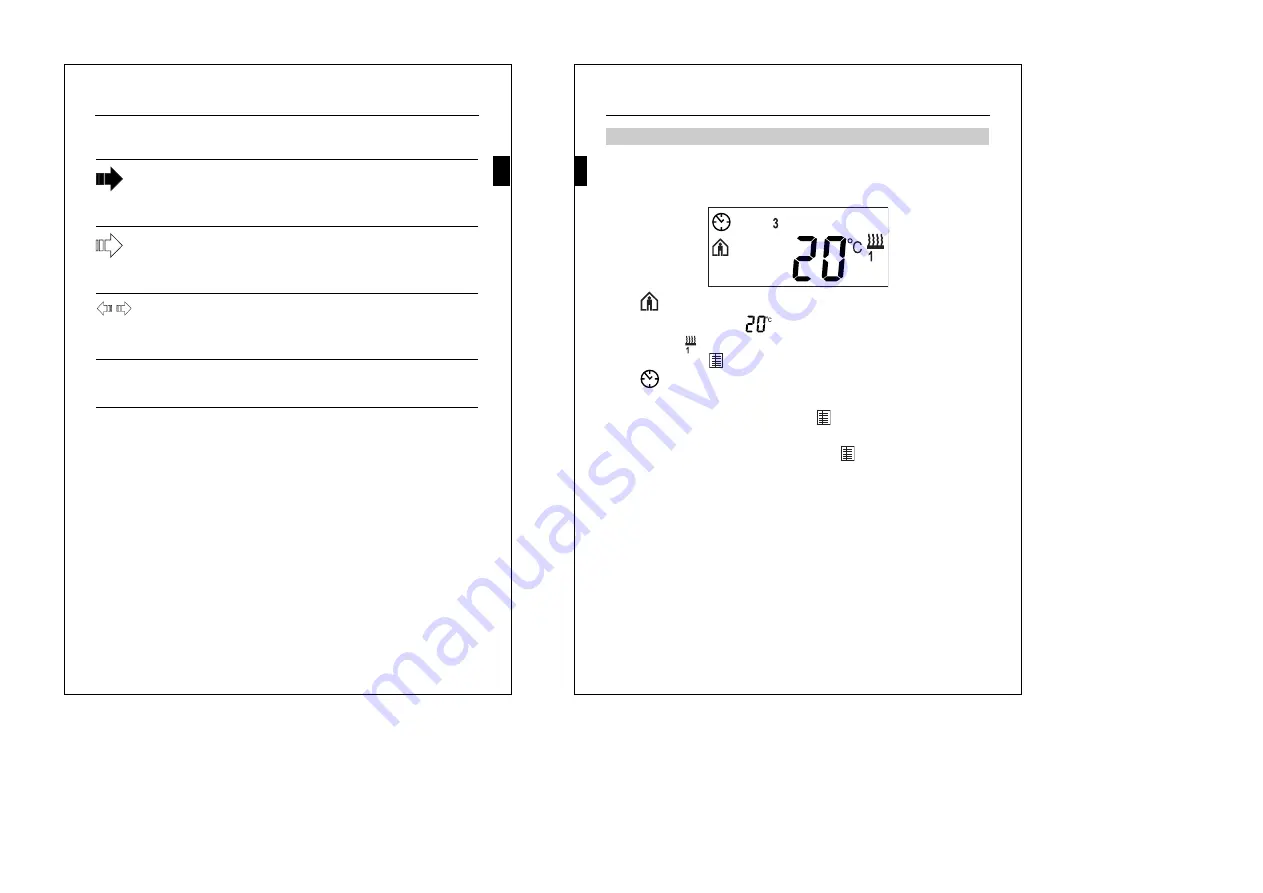
43
What you need to know about the room temperature control unit/display
If you do not press any key within a period of approx. 1 minute, the room
temperature control unit automatically returns to the standard display.
The values that were set before the control menu was opened are
restored;
changes that you may have made are not saved
.
Key press
Function triggered
Both keys pressed and
held down
This takes you to the control menu.
Within the menu:
This enables you to save a value, and the
standard display automatically reopens.
Both keys pressed
briefly
Within the menu this opens the next menu
command.
Left/right -
Key pressed briefly
This changes the individual values in the
control menu incrementally.
Left/right -
Key pressed down and
held
This changes the individual values
automatically (fast forward or back).
44
Setting the room temperature control unit/display
Standard display
Here you see an example of the standard display:
•
"Comfort' operation mode
• Actual temperature
• Heating
level 1 is active in order to reach the comfort setpoint
temperature
•
is constantly displayed: Time has been synchronised with the
timer (e.g., Merten's year time switch REG-K).
• Weekday display
3
= Wednesday
|
Remember that the display of the weekday depends on the
presettings. Your electrician has set
a specific weekday to
1
.
In some countries the first day of the week is not Monday, but
Sunday, for example. The other numbers have different
meanings accordingly (e. g., 2 = Monday, 3 = Tuesday etc.)
Setting the room temperature control unit/display