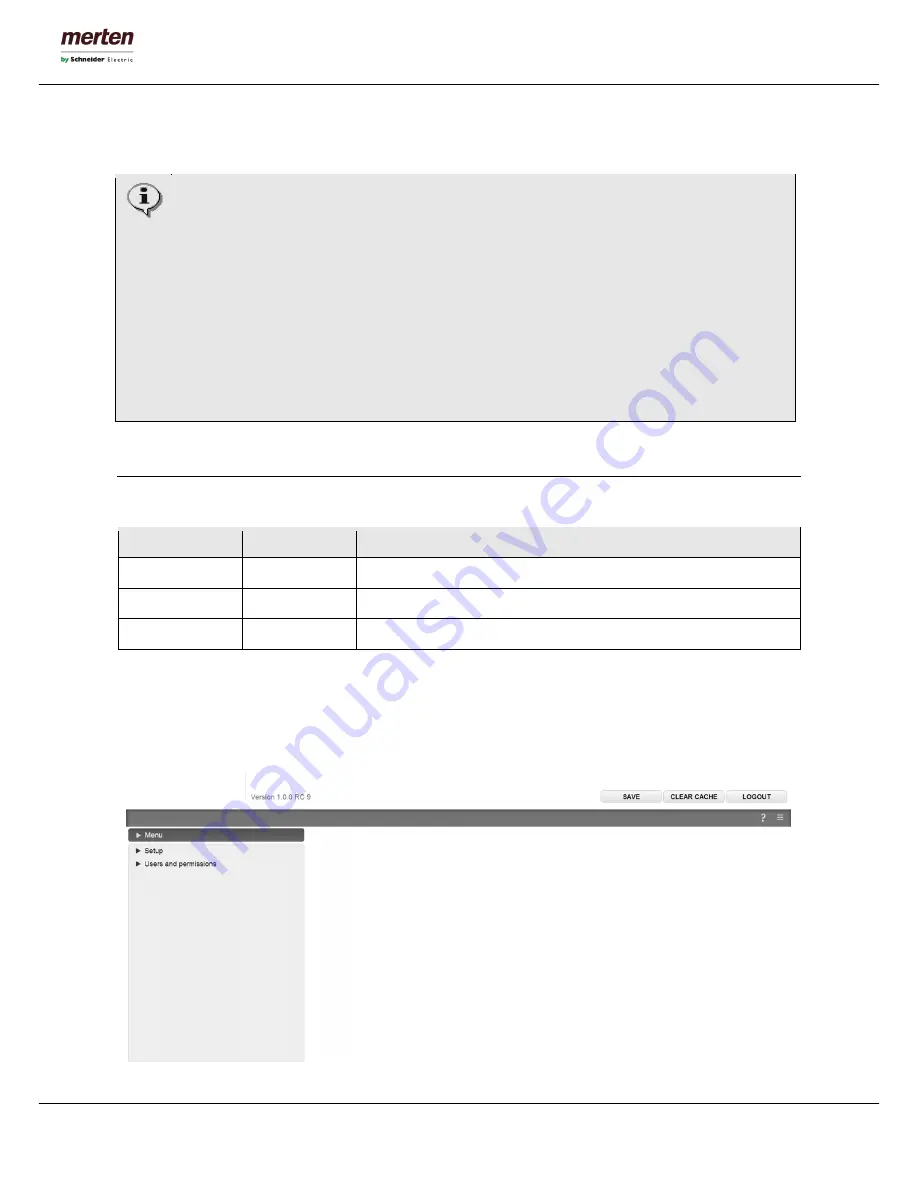
-9-
U.motion Client Touch 10 / 15
Technical Manual
Alternatively you can also access the configuration area locally on the U.motion Client Touch (the same login
window will be shown). As long as no U.motion KNX Server Plus has been configured in the configuration
area, U.motion Client Touch will always load its configuration area.
C3. Access
On delivery U.motion Client Touch has preconfigured the following users:
Username
Password
Description
admin
admin
System Administrator.
manager
manager
User for the installation / configuration of the system.
user
user
Basic user for client-access.
On the first configuration of U.motion Client Touch you must login with the “admin” user. Do this by entering
the appropriate data (which in the connection also can be changed) into the login screen; once logged in you
will see the following screen:
Note
: If you access the device remotely, the maximum comfort for using/programming U.motion
Client Touch can be achieved with the following browsers:
•
Google Chrome
•
Apple Safari
However, it is not recommended to use the following browsers, because they can’t represent all the
functions of U.motion Client Touch correctly:
•
Microsoft Internet Explorer
•
Opera
The browser compatibility is continuously under development, it is recommended to check out the
list of the compatible browsers in the documentation of newly released product versions.









































