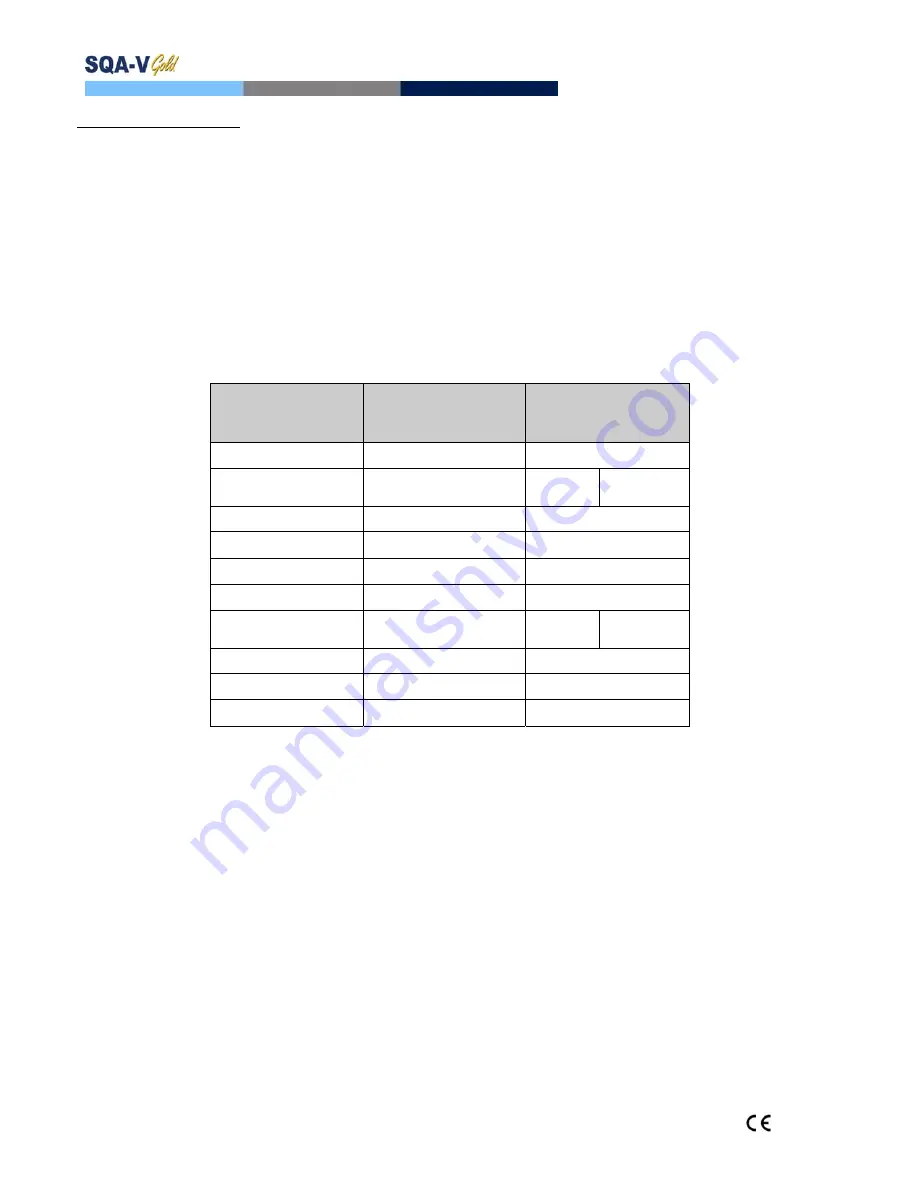
Revision 21_Sep_2015
46
User Guide Version 2.60 I-button WHO 5th
Self Test Parameters:
Fill-in the SQA-V SELF TEST PARAMETERS from the SELF TEST printout in V-Sperm:
The SQA-V must be connected to the PC and V-Sperm activated.
From the
SERVICE>SERVICE DATA
screen of the SQA-V:
Go to the V-Sperm navigation buttons:
UTILITIES>SELF TEST DATA
Select
Verify that the parameters listed below fall within the established range
Highlight the discrepancies and report to MES
Parameter
S/W Ver. 2.60
Criteria
SQA-V Self-Test
Parameters
Ref. 1
150 – 400 mV
LED Current 1
5 – 25 mA
Original
value
Amplitude
50 – 100 mV
Count (#12)
26 – 36
Zero Level
500 – 525
Ref. 2
2500 – 3500
LED Current 2
10 – 32 mA
Original
value
TSC 1 or CONC 1 0 – 1 M/ml
TSC 2 or CONC 2 50 – 150 M/ml
TSC 3 or CONC 3 300 – 600 M/ml
















































