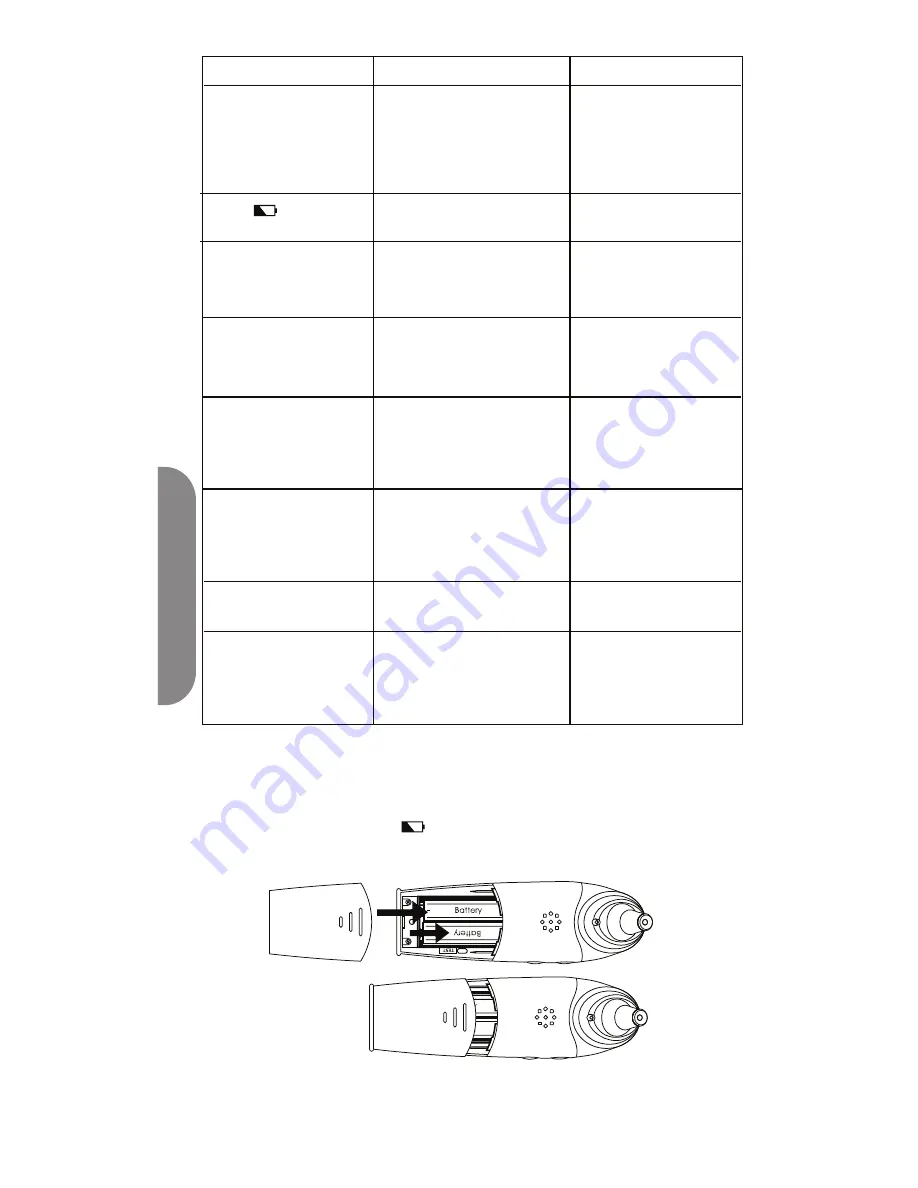
Ensure that your are
pressing properly the
SCAN key; check the
paragraph 'How to make a
measurement'
Consult your retailer.
"Err U" on screen is
displayed
"Err H" on screen is
displayed
No measure after pressing
the SCAN key
Errors detected during self
check
Press the button at the base
of the battery compartment
with a sharp object if you
want to switch back into
Celsius
Display '°F' on screen is
displayed
Temperature is displayed in
Fahrenheit
Check if working
environment is within the
range (temperature and
humidity) in the paragraph
SPECIFICATIONS.
"Err E" on screen is
displayed
Working environment is not
within the range.
Check paragraph 'how to
take a measurement?'
Check sensor (check
paragraph 'Maintenance,
storage and calibration')
"Lo" on screen is
displayed.(temp.
< 32,0 °C but health
condition seems normal)
"Hi" on screen is
displayed (temp.
> 42,9 °C but health
condition seems normal)
Is the thermometer properly
used?
Is the infra red sensor clean?
XII. ERRORS and TROUBLE SHOOTING
PROBLEMS
CHECKING
SOLUTIONS
1) put 2 new batteries
2) Adjust battery to proper
polarity
3) RESET thermometer by
pressing RESET button
with a sharp object
Change batteries with 2
fresh AAA 1.5v batteries
Nothing is displayed on
screen
Symbol 'used
batteries' on screen
1) batteries are used up
2) batteries are not inserted
in proper manner
3) problem of RESET
Batteries are used up
XIII. CHANGE THE BATTERIES
The thermometer is using 2 x AAA, 1,5 volt batteries.Once
batteries are used up, (see on screen), open the battery
compartment and replace the batteries. Respect the + and –
polarity.
Follow environment laws when changing the batteries.
o
C
o
F
o
C
o
F
20
ENGLISH
















































