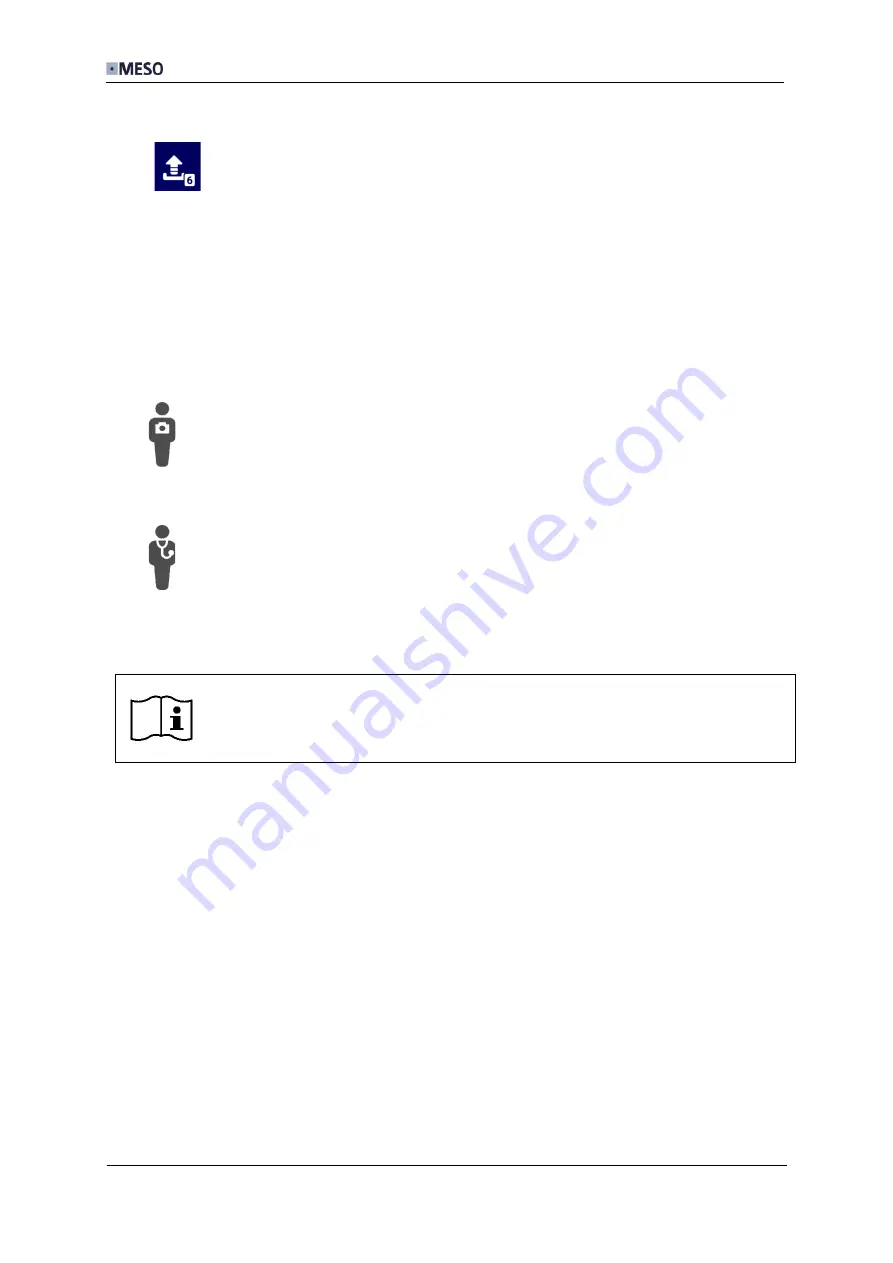
User Manual DICOM Camera
6
DC-EN-220F
2.2.8
Upload
An animated arrow indicates that images or videos are currently
being transferred to the server. The number of recordings in the
send queue is also displayed.
2.3
Select operator and performing physician
If the camera is used by several persons, a profile can be created for each user. The profile
has to be chosen prior operating the camera. That helps later to trace back who captured
which pictures.
A distinction is made between investigators and operators.
The operator operates the camera and takes images and photos. That
person appears in the DICOM tag OperatorsName (0008,1070) of each
capture.
The performing physician is the responsible person for the examination or
image documentation. That person appears in the DICOM tag
PerformingPhysicianName (0008,1050) of each capture.
A user can simultaneously be a physician and operator. Which category a user belongs to,
is specified in the DICOM Camera Server.
NOTE:
The user profiles are managed in the DICOM Camera Server
(see the user manual of the DICOM Camera Server, chapter Manage users).
2.3.1
Select operator
If more than one operator has been defined for a camera, the selection of the operators
appears. It shows all the operators assigned to the camera. The selection appears for the
following events
▪
Camera is ready for use after power on
▪
Camera is turned on while being in standby
If only one operator has been created, no operator selection is displayed, unless a PIN has
been set for the operator.
Summary of Contents for DC-CC
Page 8: ......















































