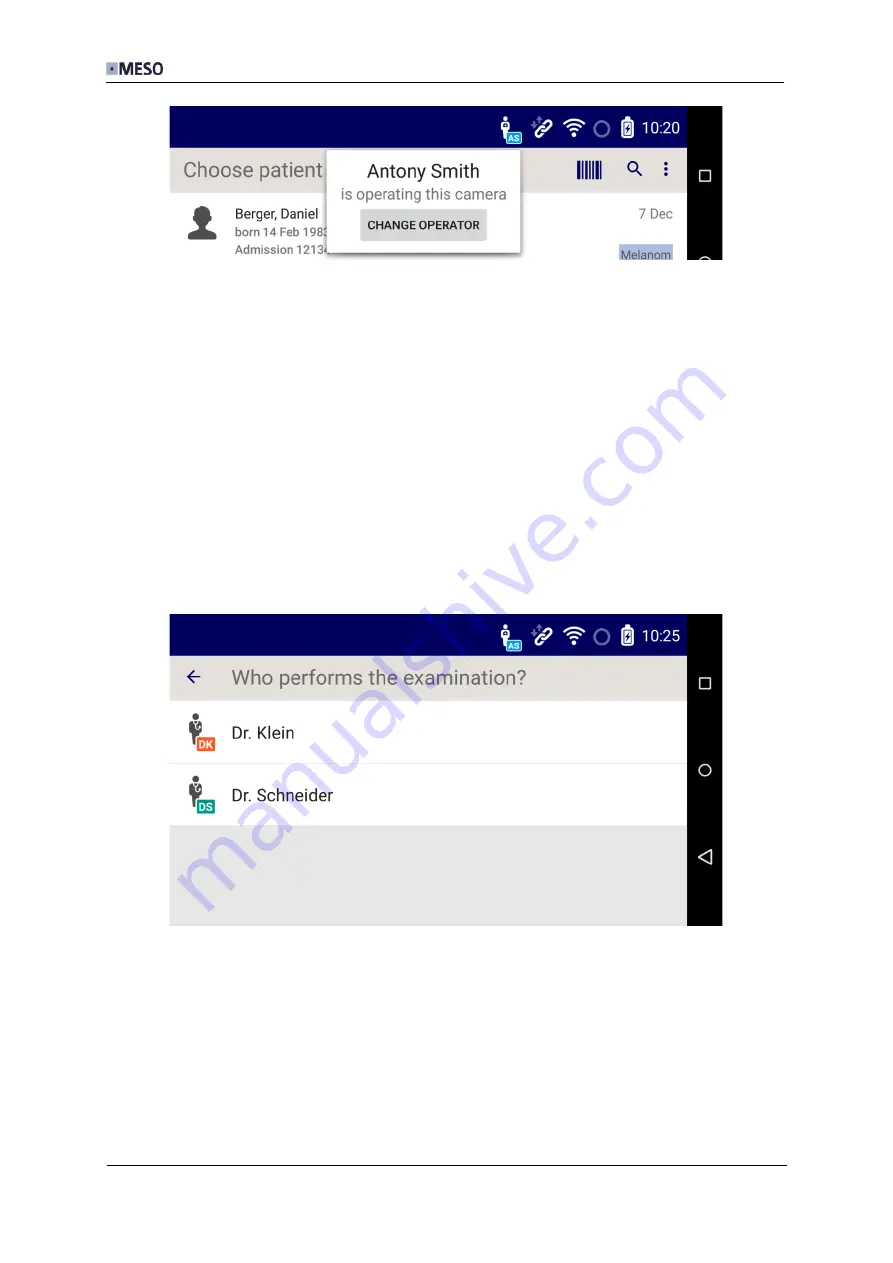
User Manual DICOM Camera
8
DC-EN-220F
Fig. 7
: Display operator’s name and change operator
2.3.4
Logout operator
The operator is logged out automatically when the camera is put into standby or turned
off. In the DICOM Camera Server is configured whether the operator is logged off in
standby immediately or some minutes afterwards. This means that the camera can also be
put into standby during an examination, without requiring a new login. See user manual
of DICOM Camera Server, chapter Manage users.
2.3.5
Select performing physician
The selection of the performing physician is displayed for the following events
▪
An examination without specified physician has begun.
▪
Physician is changed in capture mode (see section 2.6.2).
Fig. 8: Select performing physician
Summary of Contents for DC-CC
Page 8: ......
















































