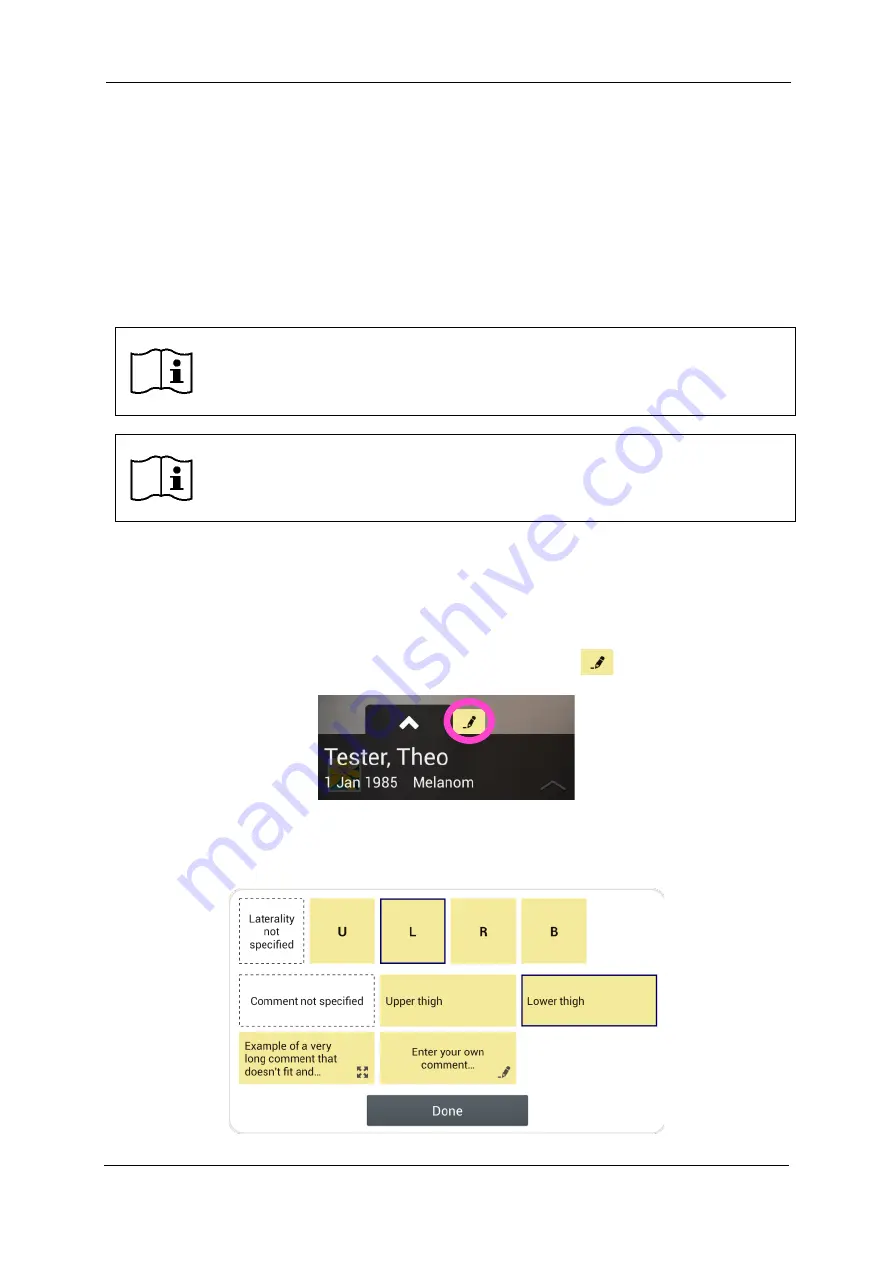
2 Operating the Camera
21
The action in case the maximum recording size has been exceeded depends on whether
image gallery is activated.
Image
gallery
disabled
The video is trimmed to the allowed size. The start of the video up to
the permitted size will be sent. The remaining part is discarded.
Image
gallery
enabled
You can watch the whole video and trim it to the allowed size before
sending. Only video trimmed to the correct size can get sent.
2.6.5
Specifying laterality and comment
NOTE:
In order to use this function for the current study description, the
laterality and the comment function must be configured in the
DICOM
Camera
Server for this study description.
NOTE:
If the "Image gallery" option is activated for the camera, laterality
and comment can also be specified later (see section 2.7.4).
Each capture of the DICOM camera can be provided with information about the laterality
and the image content. The entries affect the following DICOM tags
▪
Image Laterality (0020,0062)
▪
Image Comments (0020,4000)
Start to specify laterality and comment by tapping the symbol
.
Fig. 31 Button for laterality and comment in capture mode
Select laterality and comment for the next captures.
Fig. 32 Selection of laterality and comment in capture mode
Summary of Contents for DC-CC
Page 8: ......
















































