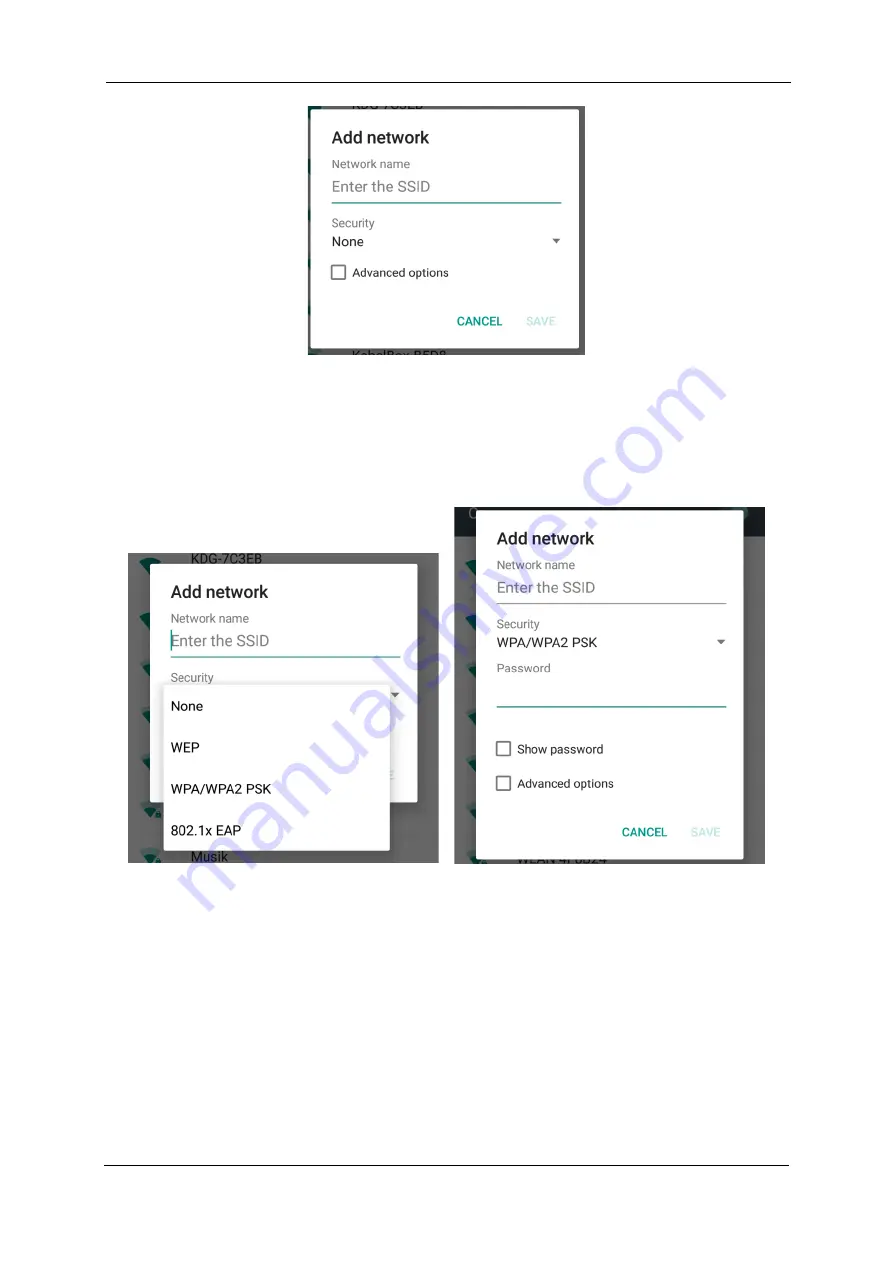
3 Settings
35
Fig. 56: Enter SSID
Enter type of protection and password. Your administrator can help you with that.
•
Tap [Security].
Fig. 57: Enter type of protection and password
3.1.2
Configure static IP address
As per default the camera uses DHCP to retrieve its IP address. However, you can enter a
static IP address as well.
•
Activate check mark [Advanced options].
•
Select for
IP settings
[Static]
Summary of Contents for DC-CC
Page 8: ......















































