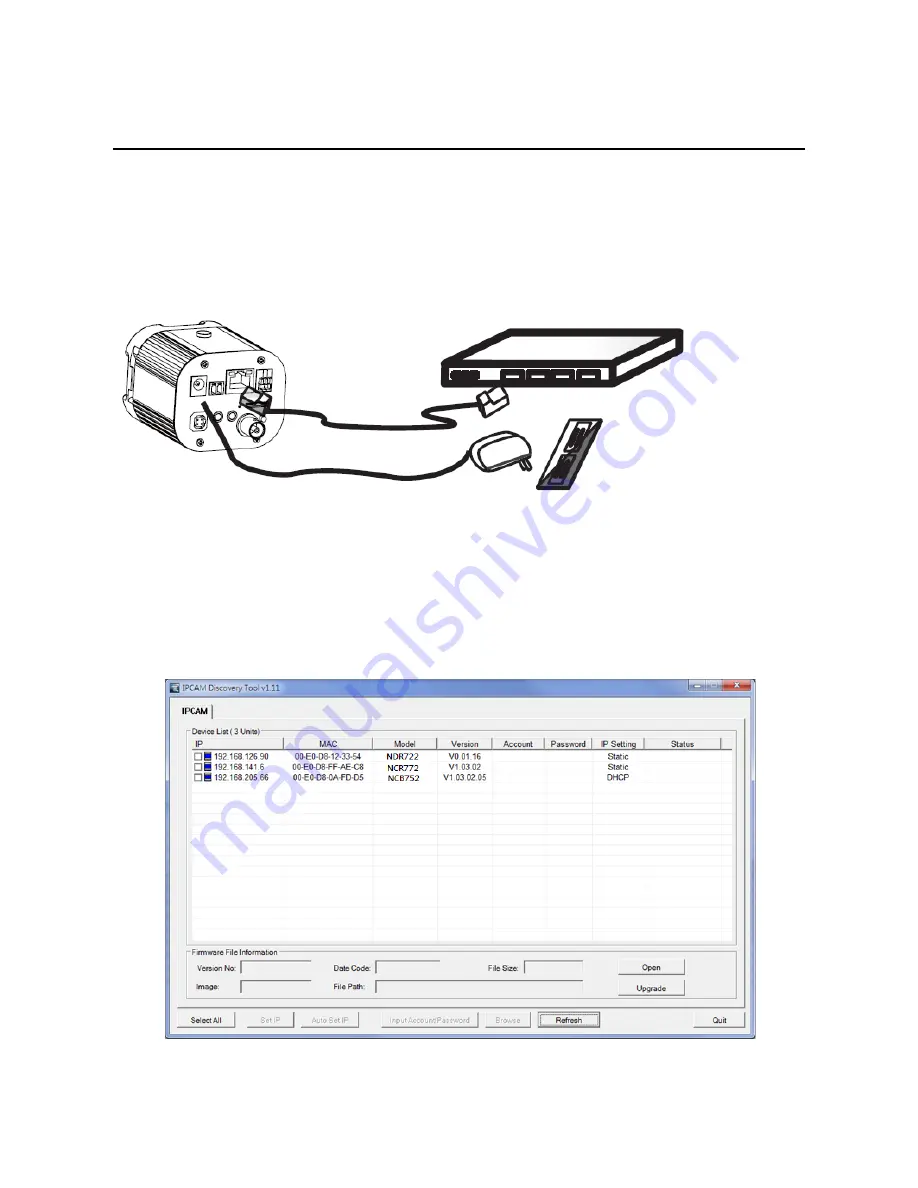
4
Installation
Hardware Installation
1. Identify the type of network device.
2. If the network device supports PoE (Power over Ethernet) function, simply connect the camera to it via
Ethernet cable.
3. If not, both Ethernet cable and power supply (DC12V or AC24V) should connect to device.
Software Installation
Discover IP Cameras
Discovery Tool
is a utility provided for not only searching and displaying the available IP cameras information
in a network but also managing the multiple networking settings such as static IP address assignment.
After completing the hardware installation, run IPCAM Discovery.exe to search for the IP camera installed.





































