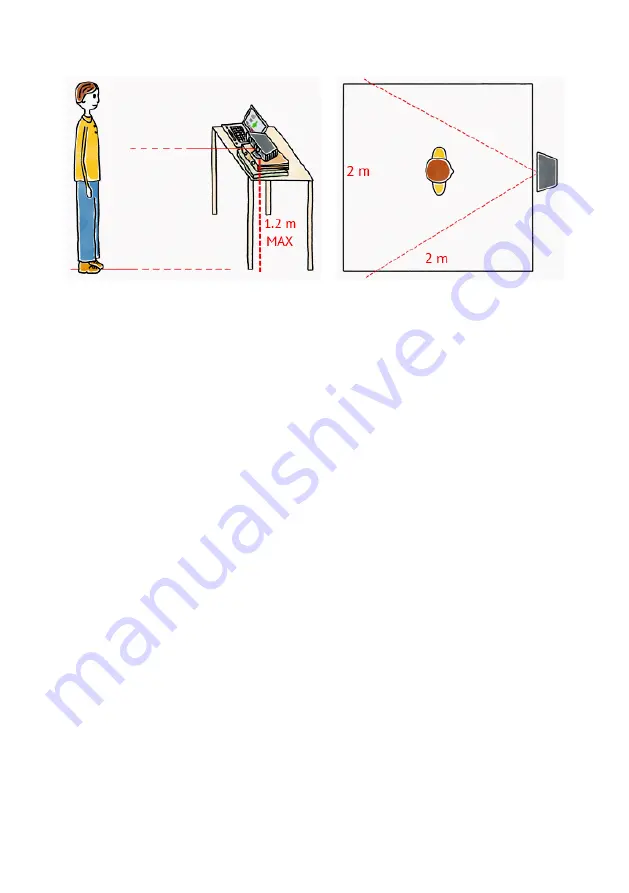
(a) How to set up the
Kinect
on a desk
(b) Scanning site
Figure 3: The
Kinect
sensor and scanning area
•
Stand with your legs slightly apart, so that they will not end up
stuck together in your scan.
•
Avoid thin objects. Fingers, umbrellas, pointers, chair legs and
other objects will not recognized by the
Kinect
as separate ele-
ments. There may also be some issues with printing them, even if
the
Kinect
does pick them up.
•
Avoid transparent object. Glasses should be taken off before scan-
ning.
•
Avoid shiny objects. If you are wearing shiny shoes, use anti-glare
spray.
•
You can scan a couple of people together, but please be aware of
the double cost of printing the figurine, due to the increase in ma-
terial. We recommend using a turntable so that both people are
able to hold their positions without difficulty.
4
Summary of Contents for Shapify
Page 1: ......
Page 10: ...Figure 7 The model has been processed and uploaded Figure 8 3D model on the web 8 ...
Page 17: ...15 ...



































