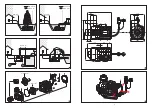14
15
Please read the instructions thoroughly before using the pump!
Do not use the pump if you have not read the instructions! This electrical appliance may be used by persons
with restricted physical, sensory or cognitive abilities and children over the age of 8 if they are supervised by
a person who is responsible for their safety, or if they have received instruction on how to use the appliance
safely and they understand the associated risks.
Children should be supervised in order to make sure they do not play with the appliance.
Design
These modern, high-performance, energy-efficient pumps have an electronically controlled direct current
motor with a permanent magnet rotor. The motor is sealed in synthetic resin (IP68) and is therefore
waterproof and over-load protected.
Please refer to the type plate or the table on page 1 for technical specifications.
Intended use
These pumps are designed for supplying water, for the operation of filter systems, water displays, waterfalls
etc., as well as for oxygenating and circulating water.
Area of application: garden ponds, fish ponds, fountains or terraced fountains!
(See fig. 1 + 2)
-
Attention!
Use in garden ponds and their protected area is only permitted if installation complies with the
applicable national regulations. Please consult a qualified electrician.
- Unplug before performing any work on the pump, fountain or pond. The pump must not be
operated if there are people in the water! (Disconnect pump from mains)
Safety measures
Please adhere to these safety measures for safe, durable and trouble-free operation.
-
Attention!
Electrical appliances such as these pumps must be fitted in accordance with the applicable
national regulations and safety requirements. The use of electrical appliances in or by garden ponds and
their protected area presents a serious risk.
You must call on a qualified electrician with appropriate professional training, who is in a position to
perform this work and these fittings because of their experience and relevant knowledge. A qualified
electrician should detect and prevent hidden dangers. They should carry out the required safety measures.
- Before use: check the power cord/plug, pump and controller for defects.
- Voltage and current type must correspond to the information on the type plate.
- The pump can only be connected to a correctly earthed socket via a
residual current circuit breaker
(RCD, 30mA)
.
- Install the connection socket in an area which is protected against water and at least 2m away from the
edge of the water (see fig. 1 + 2).
- Always protect the mains plug against moisture.
- Protect the controller against moisture and sunlight and install it where it is well ventilated.
Heat accumulation can lead to breakdowns.
- Important! If the power cord or the motor housing is damaged, the pump cannot be used. It cannot be
repaired, as the connection cord is sealed in the motor housing.
- Never hang up or transport the pump or controller by the connection cord.
Controller operating and display elements (see fig. 9)
1
ON/OFF switch
2
Button
3
Button
4 Green control light
5 Red control light
6 Numerical value display
7 Performance indicator
1
ON/OFF switch
Press this button to switch the pump ON the green control light will
light up. Press this button again to switch the pump OFF the green
and red control lights will not light up.
2
Button
Press quickly to reduce performance in small steps.
Hold pressed to reduce performance quickly.
3
Button
Press quickly to increase performance in small steps.
Hold pressed to increase performance quickly.
4 Green control light
Pump is operating
5 Red control light
Indicates a malfunction
6 Numerical value display
Indicates which pump performance level is set. Also lights up when the pump is
switched off using the button .
7 Performance indicator
In the basic settings, the
pump performance is shown in %
.
The dot after the left digit of the value indicator lights up.
The image to the right displays 100%.
The pump performance can be adjusted from 10% to 100%.
To display the
pump performance in Watts (W)
, hold the
buttons
and press
down for 3 seconds. The dot after the centre digit of the value indicator lights up.
The picture to the right therefore displays 172 W.
The display will show the pump performance in Watts (W) for approx. 10 seconds
and will then return to displaying it as a percentage.
To
lock
(child lock) the operating elements, hold down the
button for 3 seconds.
The dot after the right digit of the value indicator lights up.
This also locks the pump performance which has been set.
Operation and functions
- First, connect the pump to a power supply by plugging the mains plug into a socket.
- When using for the first time, switch the pump on, in factory setting 100% (180 W), by pressing the
button. The
“soft-start” function
will power up the pump in a few seconds.
- Using the
buttons, set the desired pump performance according to the description in
“Controller
operating and display elements”
.
- If you have set the pump to the desired performance level and locked it by pressing the button for
3 seconds, the pump will run on this
start performance
every time you start it up by pressing the
button.
- If the pump’s external power supply is interrupted and the pump stops, it will come on again at the
previously used performance level when power is restored.
- Boost function
By pressing and
for 3 seconds, you will start the boost function.
This raises pump performance to 130% for 1 minute. You can use this to clear out filters or lines without
disassembling if they are blocked.
4
3
2
1
5
6
7
GB