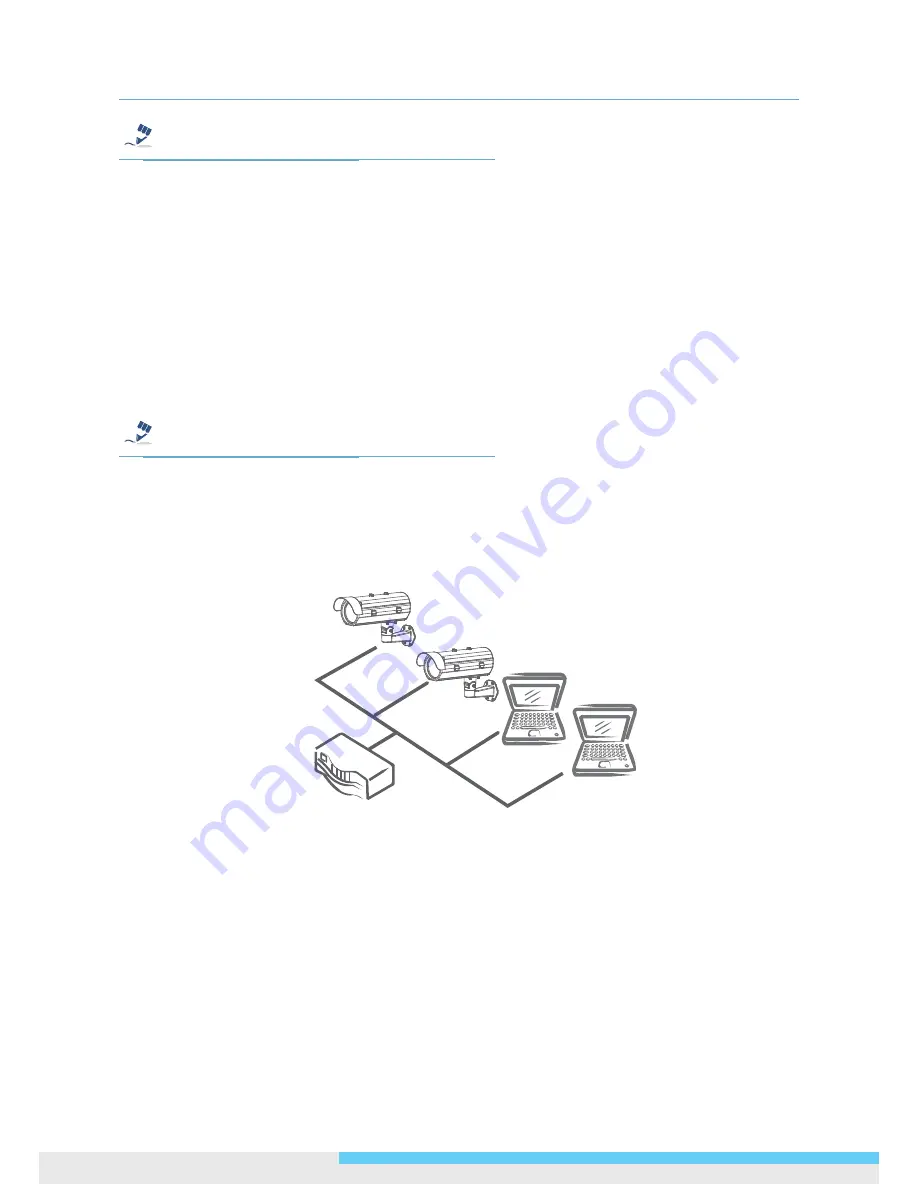
2. Installation
16 User Manual
Tip
Caution
Warning
Note
Although an RJ-45 coupler is used to extend the connection length, the total length between the PC
and the IP camera must not exceed 100 meters (328 feet). The LAN port of the camera supports auto
MDI/MDIX (Medium dependent interface crossover) so there is no need to use cross-over cable.
To access the camera, the PC must be on the same network segment as the camera. The default IP
address of the camera is a static one (192.168.1.30). Configure your PC’s IP address as 192.168.1.X
(where X is a number between 2 to 254 excluding 30) and subnet mask as 255.255.255.0, and then
your PC should be able to access the camera.
Type 2: Connection to LAN
To add the camera(s) to an existing LAN, just connect the camera(s) to the router, switch or hub on
your network.
Tip
Caution
Warning
Note
The LAN port of the camera supports auto MDI/MDIX (Medium dependent interface crossover) so
there is no need for an uplink port or the use of a cross-over cable.
Assign an IP address to your camera following your network IP allocation policy. The IP address can
be manually specified by users or by a DHCP server, if available on your network.
Then, you can monitor and mange the camera via a web browser from a local PC.
Router/Switch/Hub
















































