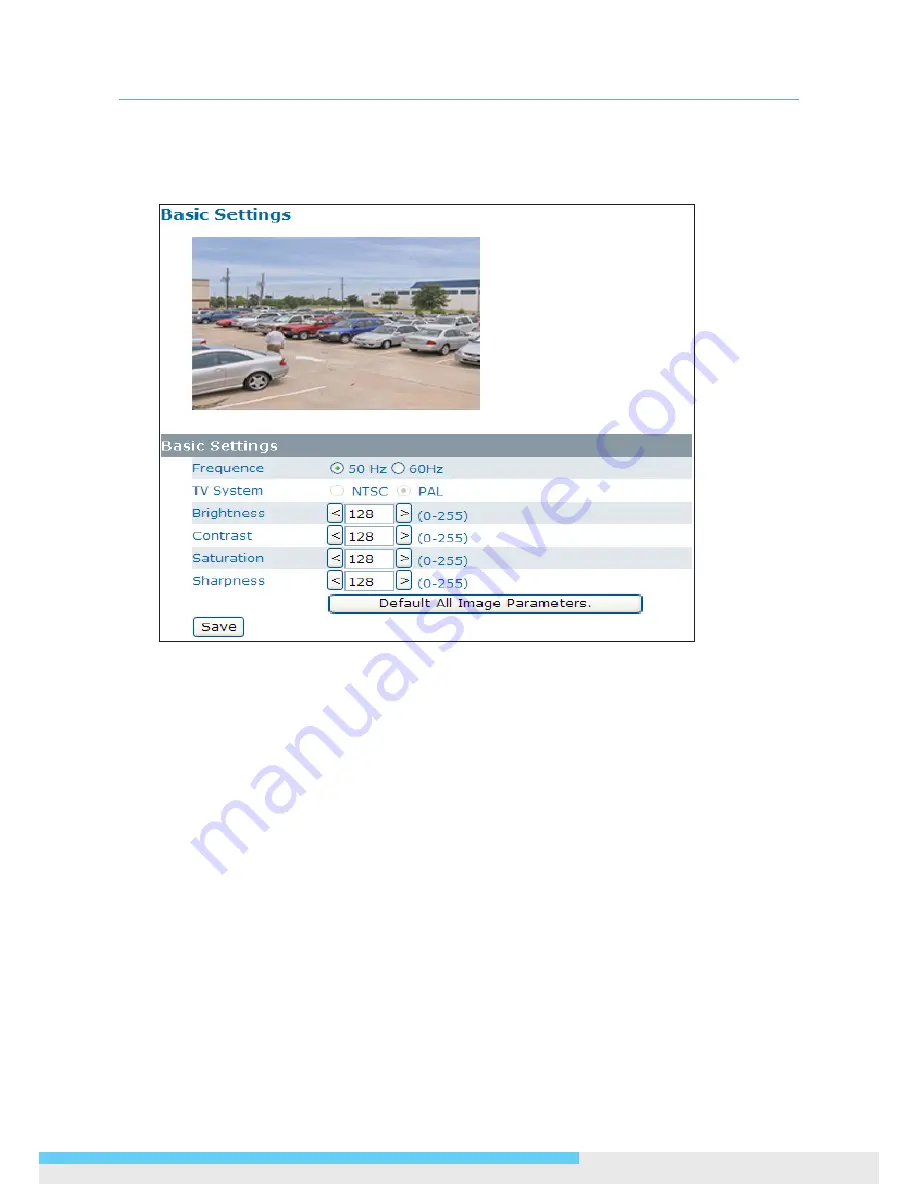
3. Web-based Interface
User Manual 33
3.3.4 Basic Setting
The
Basic Setting
allows you to specify a frequency and adjust the basic image settings to optimize
your video image.
Frequency:
Select an appropriate frequency to reduce the flicker on the image. “50 Hz” and
“60 Hz” are provided Frequencies settings will affect the
Max. Exposure
and
Min. Exposure
settings under
Image
>
Exposure
.
TV System:
Displays the current video standard: NTSC or PAL. This setting cannot be changed
via web interface.
Brightness:
Adjust the image brightness level.
Contrast:
Adjust the image contrast level.
Saturation:
Adjust the image saturation level.
Sharpness:
Adjust the image sharpness level.
Default All Image parameters:
Pressing this button will restore all the image settings to the
defaults.
















































