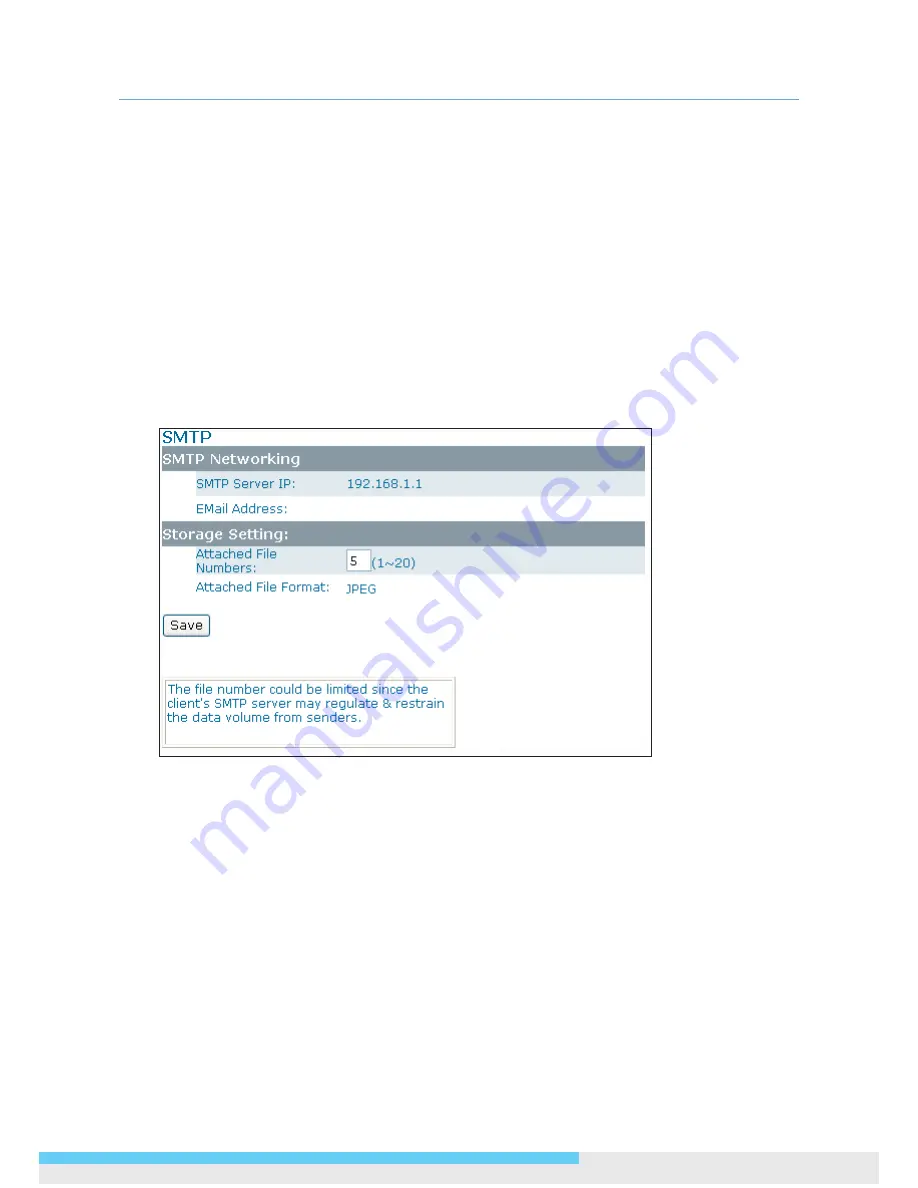
3. Web-based Interface
User Manual 53
FTP Networking
Displays the current FTP settings, which are specified via
Network
>
FTP
.
Storage Setting
Number of files to upload:
Enter the number of JPEG files to be uploaded to the FTP per event.
File Format:
Select the format in which to upload the recorded video file to the FTP server when
an event has been triggered.
• JPEG files:
The camera will record specified number of JPEG files and upload to the FTP
server.
• AVI files:
The camera will record AVI files and upload to the FTP sever. For the duration and
AVI format, see
Recording
>
Setting
>
Video File
.
3.6.3 Settings – SMTP
SMTP Networking
Displays the current SMTP settings, which are specified via
Network
>
SMTP
.
Storage Setting
Attached File Numbers:
Enter the number of JPEG images that will be attached to the
notification email. Set a lower number if SMTP server has an email size limit.
Attached File Format:
In JPEG format always.





































