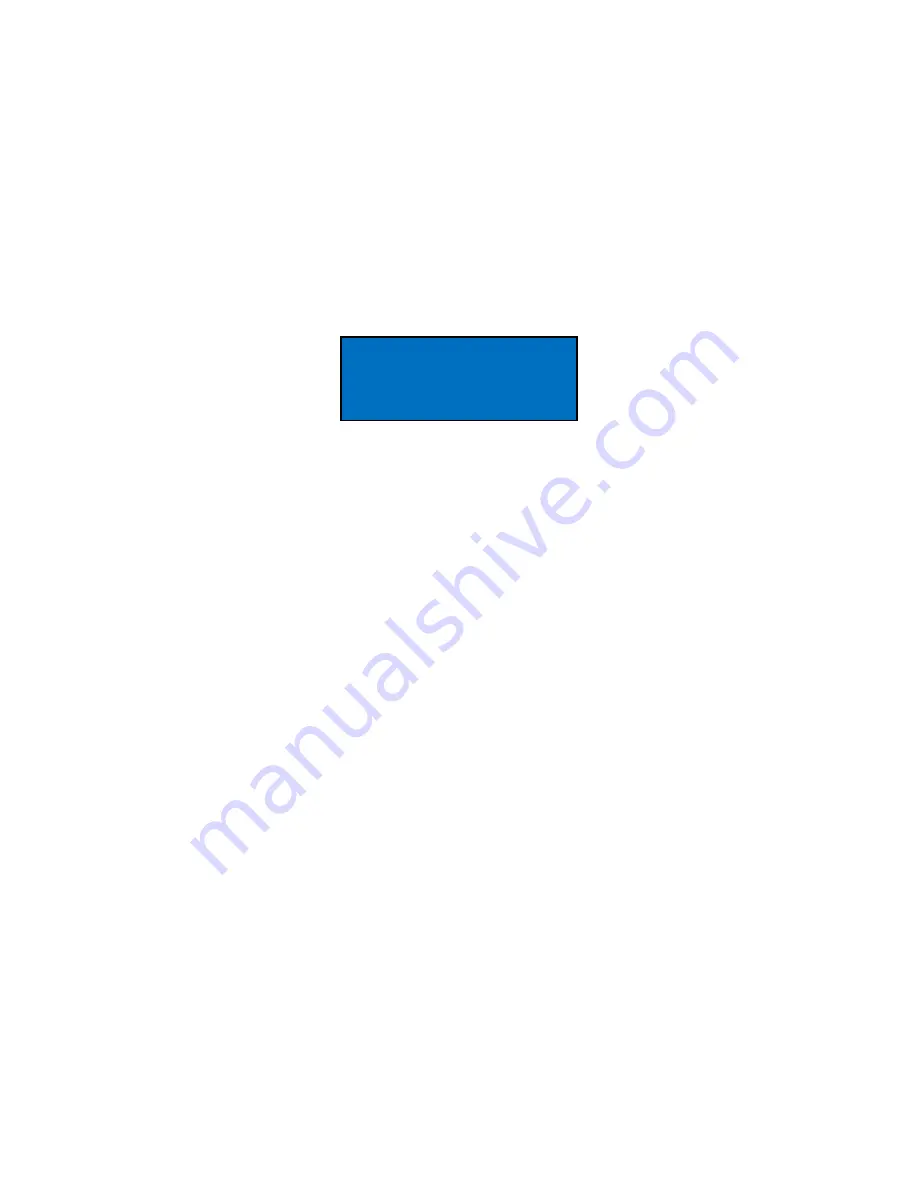
BT-620 Manual
Page 19
BT-620-9800 Rev B
4.5.1. Printer
The Printer setting selects whether to ENABLE or DISABLE the panel mounted printer
for automatic output at the end of each sample. The panel mounted printer always
prints in Printer format regardless of the Serial Output format specified.
4.6.
Favorites Screen
The Favorites mode eliminates the need to scroll the display when monitoring two non-
adjacent sizes. The Favorites mode also provides count alarm limits and analog output
scaling for the Favorites (2 count channels). The Favorites mode controls the display
(real time and history) and printer format. The CSV serial output includes all 6 sizes.
Figure 18 – Favorites shows the Favorites screen.
FAVORITES ON
SIZE ALARM A-SCALE
0.3 0500000 0500000
5.0 0500000 0500000
Figure 18 – Favorites
4.6.1. Favorites Mode (ON/OFF)
Enables or disables Favorites mode (On = Enabled, Off = Disabled).
4.6.2. Favorites Sizes (SIZE)
Select 2 of the 6 standard sizes. Favorite 1 is 0.3
m in Figure 18 (above).
4.6.3. Favorites Alarm Limits (ALARM)
Favorites count alarm limit. A zero (0) value disables the count alarm. The alarm is
active when the count is equal to or greater than the alarm limit. The maximum alarm
limit value is 9,999,999.
Alarm values do not change with the count units setting (TC, /L, CF, M3). In other
words, a value of 1,000 will alarm at 1,000 counts or 1,000 particles per cubic foot or
1,000 particles per liter depending on the count unit setting.
4.6.4. Favorites Analog Output Scaling (A-SCALE)
Favorites analog output scaling (0 – 5 volts = 0 – VALUE). The maximum scale value is
9,999,999. A zero (0) value will configure the analog output for a digital or binary alarm
(0 volts = normal, 5 volts = alarm). The alarm limit for this binary mode is configured in
Section 4.6.3 above.
Figure 19 shows the analog output connector pin assignments. G pins are signal
ground. 1 and 2 are Analog Output 1 and Analog Output 2 which are associated with
Favorite 1 and Favorite 2 respectively (see Section 4.6.2).














































