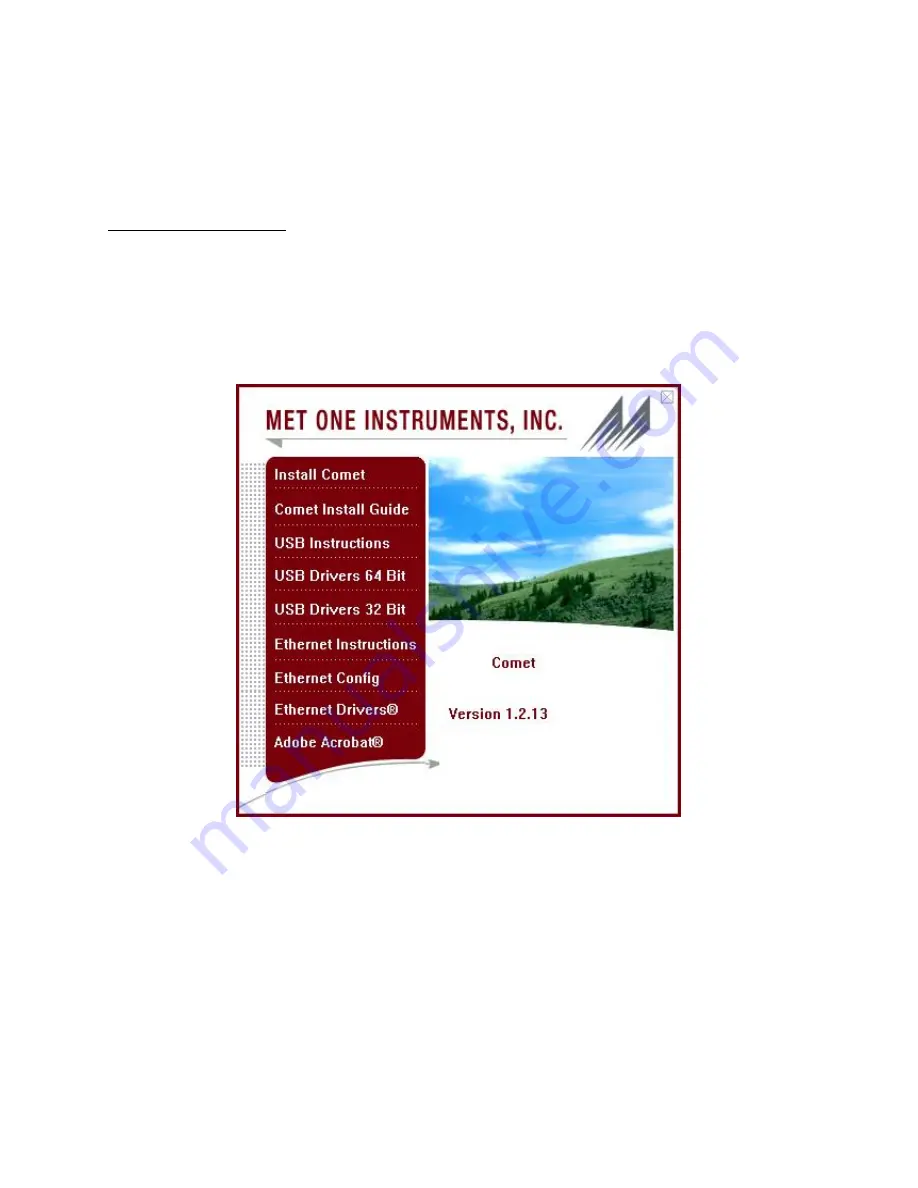
GT-521S Manual Rev D
Page 5
ATTENTION:
The included USB drivers must be installed before connecting the GT-521S USB port to
your computer. If the supplied drivers are not installed first, Windows may install generic
drivers that are not compatible with this product.
To install USB drivers:
Insert the Comet CD. The install program should run automatically and display the
screen below. If an AutoPlay pop-
up window appears, select “Run AutoRun.exe”.
Finally, select “USB Drivers” to start the install process.
Users using a 32 bit system should install the USB 32 bit drivers. Users using a 64 bit
system should install the USB 64 bit drivers.







































