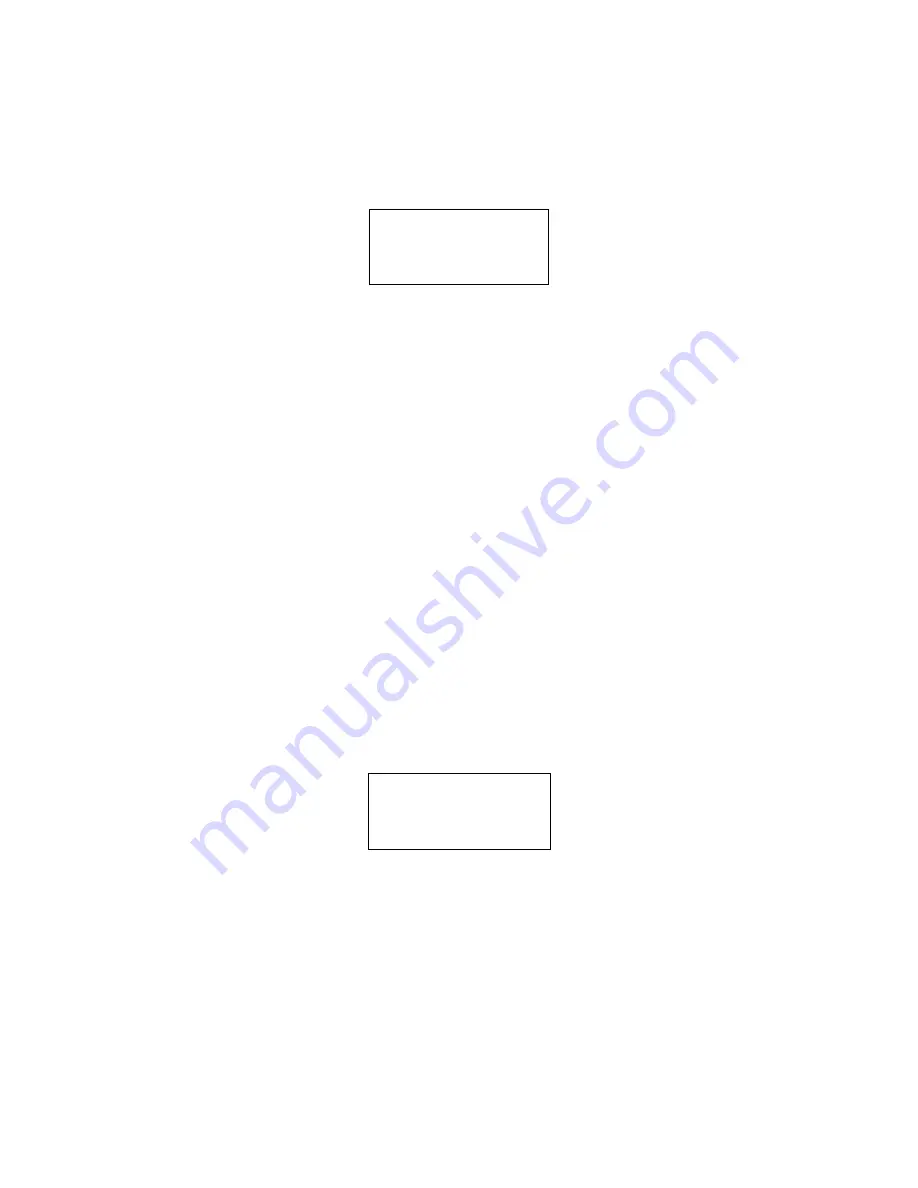
GT-521S Manual Rev D
Page 17
5.6.1. View Available Memory
Memory Screen is used to view available memory or to clear the memory. The Memory
Screen is accessed by selecting MEMORY from the menu. Figure 18 shows the
Memory Screen.
FREE: 100%
SAMPLES: 8000
PRESS ENTER TO
CLEAR MEMORY!
Figure 18
– Memory Screen
FREE shows the percent of space available for data storage. When 0% is displayed,
memory is full and the oldest data will be overwritten by new data.
SAMPLES shows the number of samples which can be stored in memory before the
memory is full. When 0 is displayed, memory is full and the oldest data will be
overwritten.
5.6.2. Clearing Memory
To clear memory, press the ENTER key while viewing the Memory Screen. This will
delete all the sample events in memory. A warning screen will be displayed to prevent
accidental erasure.
5.7.
Count Alarms Screen
Configure count alarm limits for two particle sizes. To disable count alarms, select OFF
in the field next to the COUNT ALARM header. The alarm for a specific particle size can
be disabled by setting the alarm value to zero. The alarm is active when the count is
equal to or greater than the alarm limit. The maximum alarm limit value is 9,999,999.
Figure 19 shows the Count Alarm Screen.
Alarm values do not change with the count units setting (TC, /L, CF, M3). In other
words, a value of 1,000 will alarm at 1,000 counts or 1,000 particles per liter or 1,000
particles per cubic foot depending on the count unit setting.
COUNT ALARMS OFF
SIZE ALARM LIMIT
0.3 00000000
0.5 00000000
Figure 19
– Set Alarms Screen













































