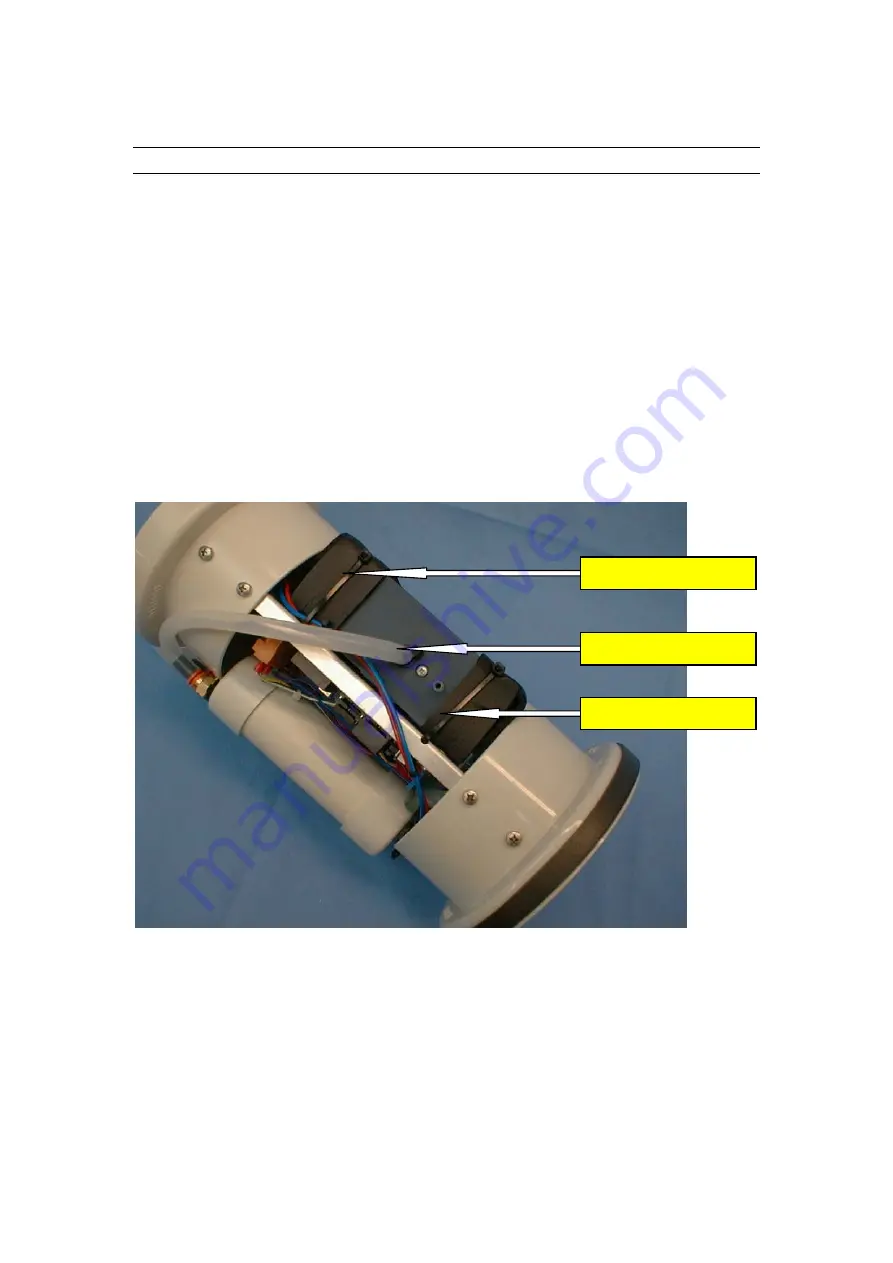
Maintenance
MicroVol-1100 User manual 1.6
6.3.3 Pump maintenance
The MicroVol-1100 pump is available as a spare part, and takes only about 10
minutes to replace. This may be required after a period of several years, due to
deterioration of the seals. Remove the sampler from the plastic tubular
housing. Remove the tube from the port on the side of the pump (see Figure
28), noting which port the pipe is connected to, and turn the sampler on to
check whether there is vacuum and pressure on the appropriate ports. If there
appears to be a problem, disconnect the pump terminals from the circuit board,
cut the ties that secure the pump and remove the pump from the sampler. Ease
the pump out of the rubber mounts. The pump should be exchanged - contact
Ecotech for spares details. Replace with a new pump and reassemble. Do not
over-tighten the cable ties that secure the pump. The pump needs to be free to
vibrate in the rubber mountings. The polarity of the pump wires is not
important.
The pump part number is listed in the Spare Parts section.
Remove plastic cable tie
Remove plastic hose
Remove plastic cable tie
Figure 28 Replacing the pump
44
Summary of Contents for LVS-100
Page 1: ...USER MANUAL metone com LVS 100 Low Volume Air Sampler Version 1 6...
Page 26: ......
Page 42: ......
Page 45: ......
Page 56: ......
Page 58: ......
Page 65: ...This page is intentionally blank...
Page 67: ......




























