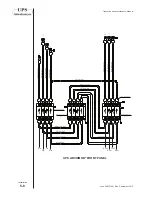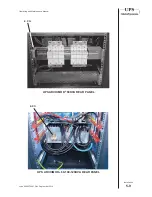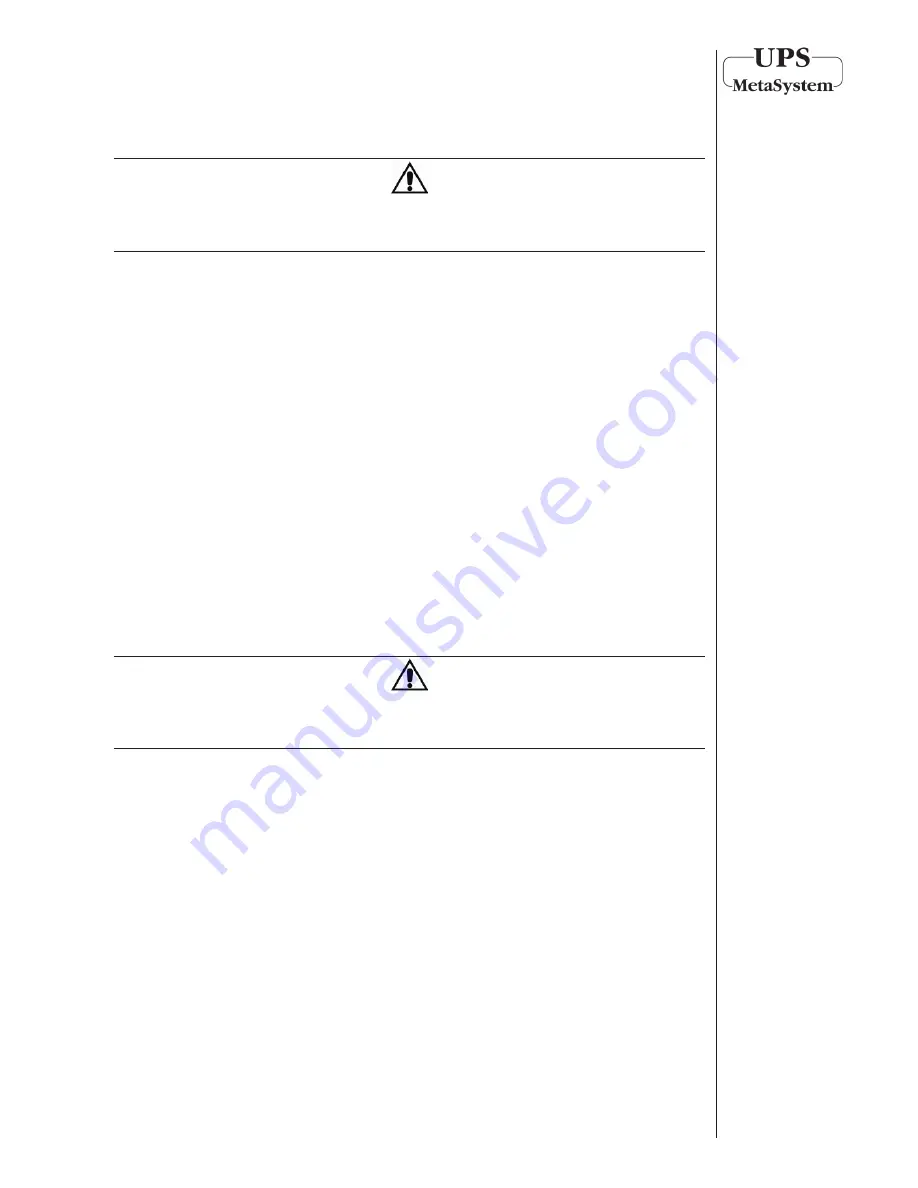
5-5
Operating and Maintenance Manual
Installation
code 5040275001 Rev. September 2010
Attention: the equipment’s neutral passes through.
WARNING
The neutral conductor cable of the mains input must ALWAYS be connected! If the neutral
is not connected the UPS could be seriously damaged when powered off the mains.
BYPASS GRID CONNECTION:
The connection of a separate bypass line is only possible if the neutral conductor of the bypass
line and that of the mains input are in common (the same potential). The neutral of the UPS’s
mains input, bypass input and through output are connected together internally.
Before connecting the bypass line, check that the available mains power is higher or the same
as the UPS’s rated input power. Also check that the cables to connect to the UPS are discon-
nected upstream and there is no voltage.
• Connect the earth cable to its terminal on the base of the equipment.
• Remove the three jumpers between mains input and bypass input which are between phases
L1, L2 and L3 of their disconnectors.
• Connect the neutral bypass line cable to its terminal on the bypass input disconnector using
a suitable cable terminal.
• Connect cables L1,L2 and L3 and neutral of the bypass input line to their terminals on the
bypass input disconnector using suitable cable terminals and taking care to observe correct
cyclicity of the phases L1, L2 and L3.
Connect cables L1,L2 and L3 and neutral of the bypass line from the low voltage distribution
panel to their terminals on the bypass input disconnector using suitable cable terminals and
taking care to observe correct cyclicity of the phases L1, L2 and L3.
Note: the UPS is factory supplied with the bypass input in common with the mains input.
WARNING
The neutral conductor cable of the bypass line must ALWAYS be connected! If the neutral is
not connected the UPS could be seriously damaged when powered off the mains.
5.2.8 Wiring
An opening in the base of the UPS is for passing the cables through and there are also some
fixing points for the cables. It is essential to secure the cables firmly after they have been con-
nected to the equipment.
Summary of Contents for ARCHIMOD 100
Page 2: ......
Page 69: ...12 1 Operating and Maintenance Manual Notes code 5040275001 Rev September 2010 12 Notes...
Page 70: ......
Page 71: ......