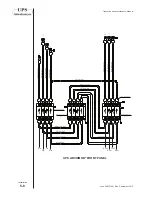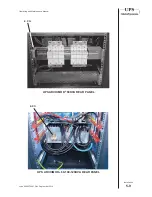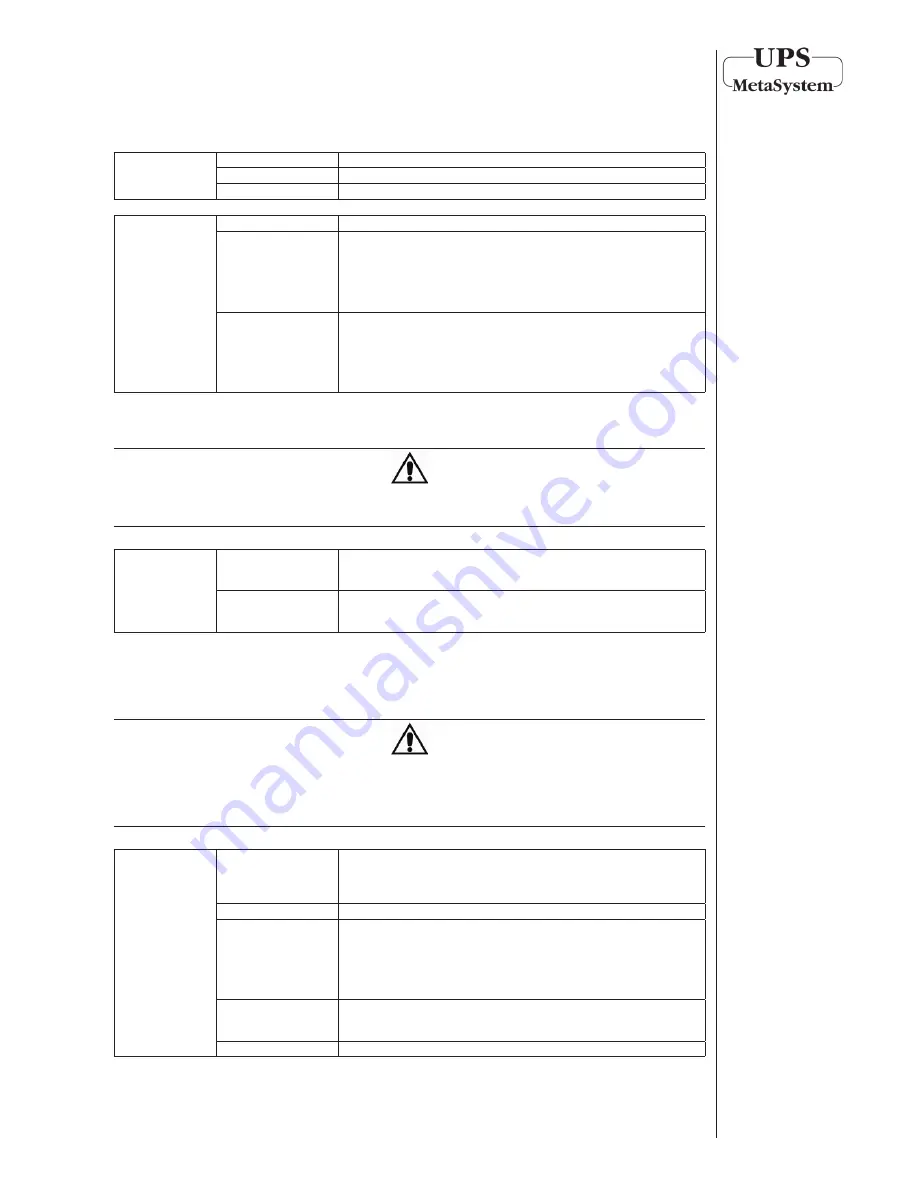
7-5
Operating and Maintenance Manual
Control panel
code 5040275001 Rev. September 2010
7.2.2 UPS settings
Options
Startup with Battery
If enabled, it allows the UPS to be started when there is a power failure
Restart
If enabled, it allows automatic restarts
EPS mode
If enabled, it allows EPS mode (*)
Output
Voltage
It sets the output voltage value [V]
Frequency
It sets the output frequency value [Hz]
•
Rated Value: it allows the output frequency value to be set (50 or
60 [Hz]) regardless of the supply voltage frequency.
•
Automatic Select.: if enabled the UPS measures the input voltage
frequency and synchronises the output to the same value. If disabled
the UPS uses the Nominal Value as the setting.
Inverter (*)
It sets the output con
fi
guration and the load applied
•
Single-phase: just one single-phase output
•
Three-phase 120°: three-phase output suitable for supplying three-
phase loads (e.g. a motor)
•
Three separate phases: three single-phase output lines separate from
each other
(*) Available in the ‘Service Mode’ only
ATTENTION
Please refer to paragraph 6.4 to set the CONFIG INVERTER parameter correctly.
Input
PLL enabling
If enabled, the UPS synchronises the output sinusoid with that of the input.
If disabled, the output voltage is not synchronised with the input and is
signalled by the
fl
ashing of the status indicator (green).
Extended PLL range
If enabled, the UPS synchronises the output voltage with the input for
frequency variations of ±14% of the nominal value. If disabled, the UPS
synchronises for variations of frequency of ±2%.
Note:
the PLL function sees to it that the unit’s output frequency is synchronised with the input frequency,
guaranteeing that the passage for zero occurs at exactly the same time. Hence, if activated, even if the bypass
triggers (e.g. due to an overload), the input-output synchronisation is always guaranteed.
ATTENTION
If the PLL function is disabled the automatic bypass function is disabled automatically
as well. If the overload is prolonged the UPS switches off (see ‘Overload permitted’ in the
Technological Description chapter).
Bypass
Bypass Enabling
If enabled, the UPS controls triggering of the bypass automatically.
If disabled, the UPS will never switch over to bypass and, therefore, in the
case of a prolonged overload (see ‘Overloaded permitted’ in Chap. 10), or
in the case of a failure and redundancy absence, the UPS switches off.
Forced Mode
If enabled, the UPS activates the bypass permanently
DIP speed
It allows variation of the automatic bypass activation sensitivity (forced
mode disabled)
•
SLOW: loads that are not sensitive to drops in voltage or
microinterruptions but which provoke frequent current peaks.
•
STANDARD: normal uses.
•
FAST: loads sensitive to the microinterruptions.
Start with Bypass
If enabled, when the mains are switched on, the
fi
rst load feeding by the
UPS is via the bypass. If disabled, the load peak will be handled by the
inverter, as happens when switching on with the battery.
OFF line mode
If enabled, it allows OFF line mode
Summary of Contents for ARCHIMOD 100
Page 2: ......
Page 69: ...12 1 Operating and Maintenance Manual Notes code 5040275001 Rev September 2010 12 Notes...
Page 70: ......
Page 71: ......