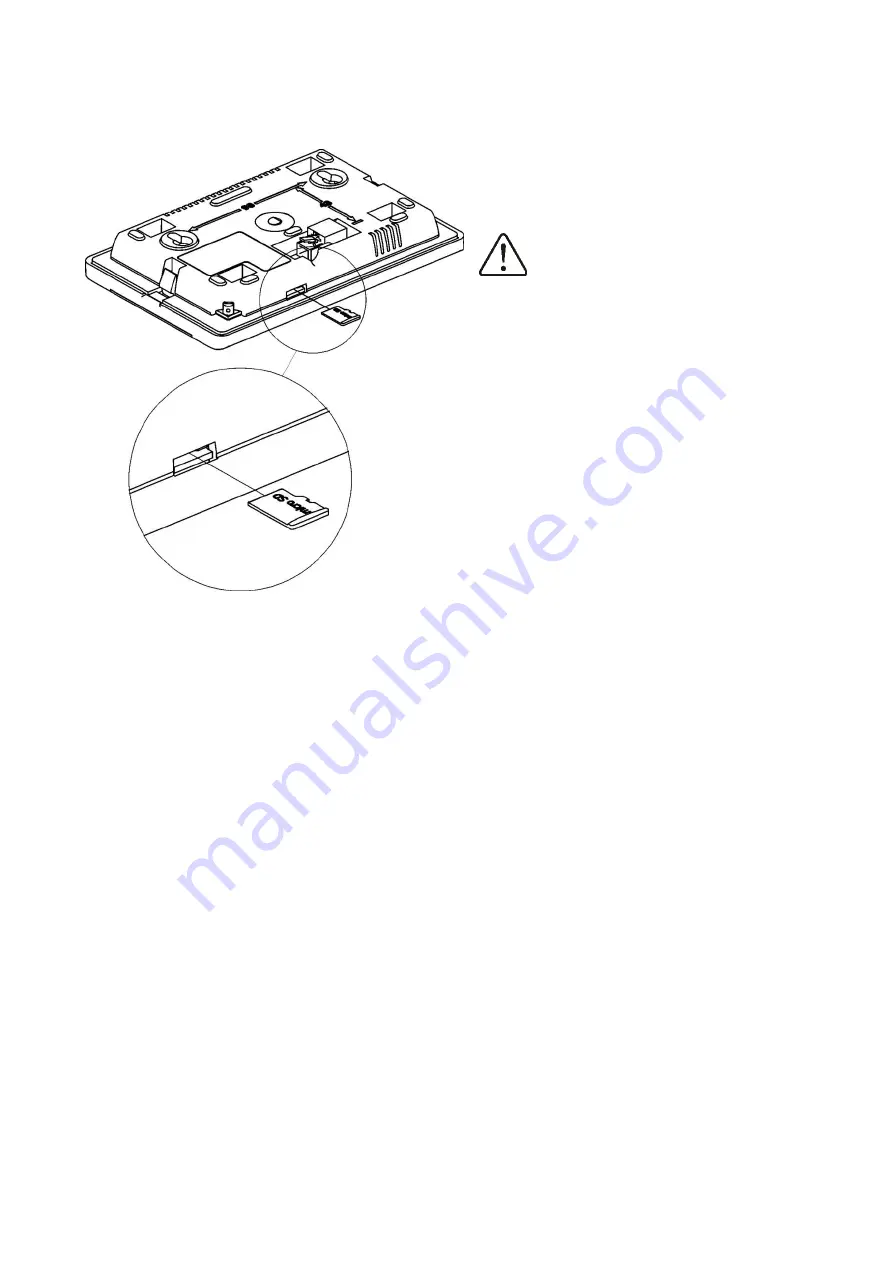
41
16
Software UPGRADE
To upgrade the TOUCH version software, use only
microSDHC
memory card. In this section,
software upgrade in the TOUCH version using memory card is described.
Note: software may be upgraded
by authorised personnel only. All
electric
shock
preventive
measures must be applied!
To upgrade the software, disconnect power
supply of the regulator and remove ecoTOUCH
control panel from the regulator housing.
Insert memory card into indicated slot.
Memory card should contain new software
stored in the *.pfc format (two files: one with
software for control panel, and the other one
with software for module "A" of the regulator).
Upload new software directly to the memory
card. Do not nest data in sub-directory. Re-
install the control panel in regulator housing
and connect power supply. Enter:
General Settings
→
Software Upgrade
and upgrade the software: first in the A module, then
in regulator's control panel.
Inserting a microSDHC card
Summary of Contents for ecoMAX860P2-T
Page 2: ...2...
Page 6: ......
Page 7: ...REGULATOR INSTRUCTION MANUAL ecoMAX860P2 T...
Page 19: ...19 CONTROLLER INSTALLATION AND SERVICE SETTINGS MANUAL ecoMAX860P2 T...
Page 43: ......
Page 44: ......
Page 45: ......
Page 46: ......
Page 47: ......








































