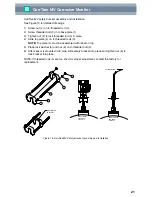CorrTran MV Corrosion Monitor
34
From the ‘Diag/Service’ menu, you have access to the following features:
• ‘Loop test’: allows you to impress a current signal on the output of the transmitter.
If the transmitter is being used for control, then it should be disabled. The
Current selected for output will be imposed onto the loop.
• ‘Reset Device’: recycles power.
• ‘Reset Fact Default’: resets parameter and passwords to factory default settings.
• ‘Reset Counter Average’: resets sample count and average to zero and the PV and SV
are set to zero.
• ‘Device Status’: indicates any parameters that are out of range or not working properly.
All the device status error codes are defined and expanded upon in Section 8,
Troubleshooting, Table 4.
If device status circle, located at the top section of the PACTware screen, is green
CorrTran MV currently has no errors. If the circle is red, CorrTran MV currently has
an error that can be viewed by clicking the ‘Device Status’ button. See Figure 37 to
locate the device status circle.
Figure 37. Device Status
• ‘Password’: allows you to change, disable/enable, or exit the password.
• ‘Loop Current Trim’: does not normally need to be trimmed and is done at the factory.
Consult factory if this is required.
Note
Attention