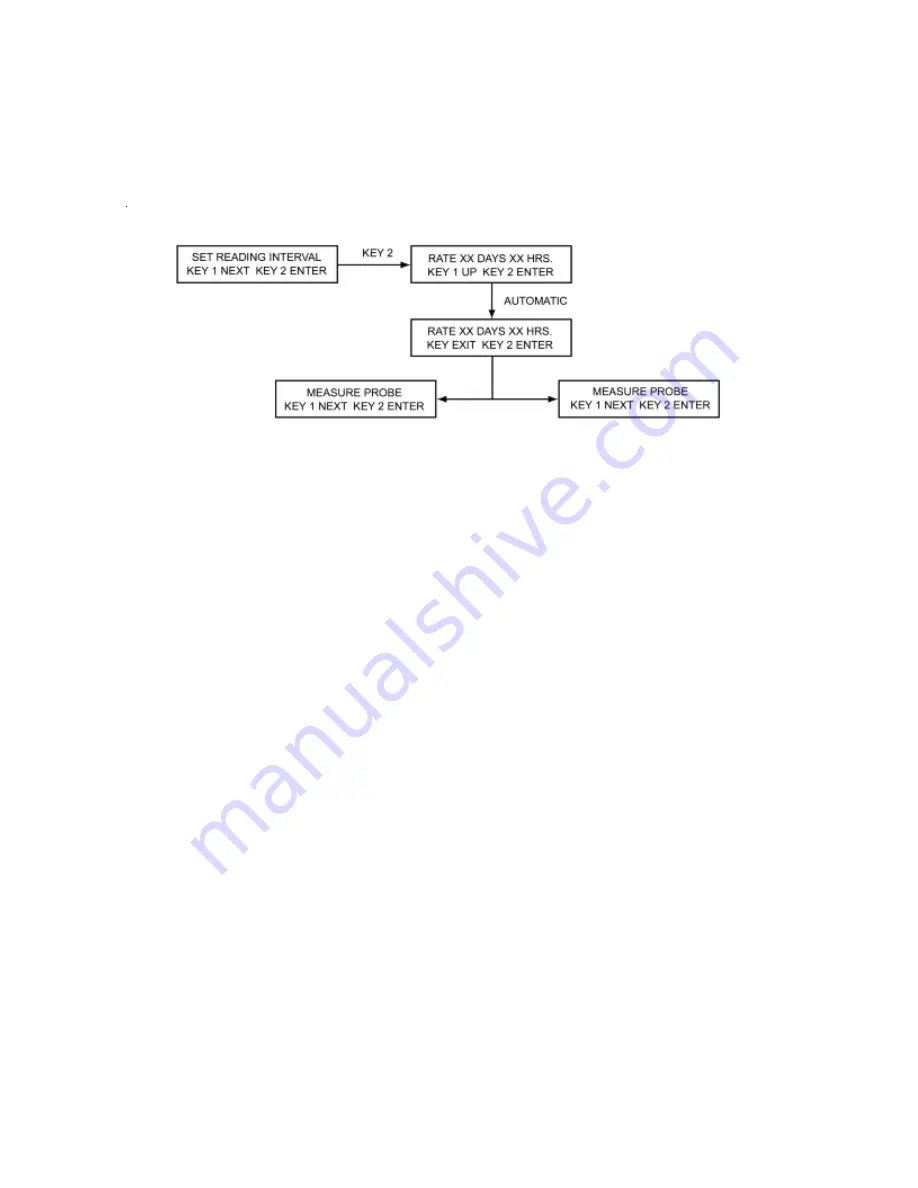
15
E. Set Reading Interval Function
This function permits the reading interval to be changed at any time during logging without
disrupting the logging process or deleting the stored data. The operation sequence is as follows:
After any key is used to activate the screen, KEY 1 is used to scroll to the “SET READING INTER-
VAL” main function screen. KEY 2 then allows entry into the submenu.
The current reading interval is displayed as days and hours. Individual digits may be altered using KEY
1, and entered using KEY 2. After the final hour digit is entered, the screen will automatically change to
a reading interval confirmation screen. The interval as entered is displayed. KEY 1 will exit to the
“MEASURE PROBE” main function screen without entering (saving) the new interval. KEY 2 will enter
(save) the new reading interval, then automatically return to the “MEASURE PROBE” main function
screen, further logging taking place at the new reading interval.
















































