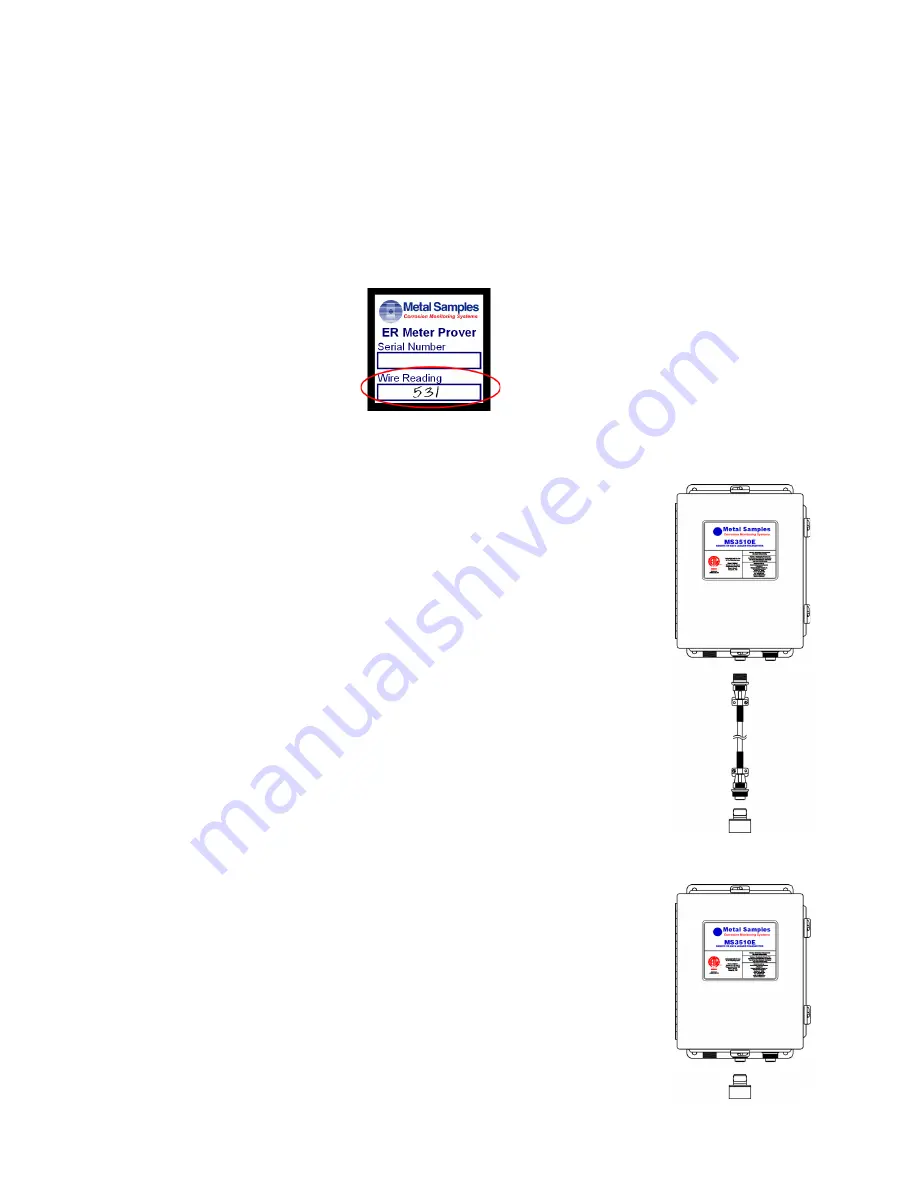
42
An ER Meter Prover is provided to allow routine checks of the MS3500E/MS3510E instrument. The
ER Meter Prover simulates a Wire Loop type ER probe at a fixed value which is printed on the Meter
Prover label (as shown below.)
The Meter Prover can be used to test the instrument and the probe cable simultaneously. To test the
instrument and probe cable:
1) Connect the probe cable to the instrument, and then connect the ER Meter
Prover to the end of the probe cable.
2) Select “MEASURE METER PROVER” from the main menu of the
instrument and press ENTER.
3) Allow the measurement to finish. The measured value should be close to
the value printed on the ER Meter Prover label (+/- 10 probe units is
typical, but may vary more depending on ambient conditions at the time.)
If the instrument measures close to the printed value on the Meter Prover label
then the instrument and cable are both working properly and no further testing
is required. If there is a significant difference in the measured value, or if you
get an error, continue testing as follows:
4) Disconnect the ER Meter Prover from the probe cable.
5) Disconnect the probe cable from the instrument.
6) Connect the ER Meter Prover directly to the instrument as shown to the
right.
7) Repeat steps 2 and 3 above.
8) If the instrument measures the ER Meter Prover correctly during this test
then there is likely a problem with the probe cable and it should be tested
further, or replaced.
9)
If the reading still shows a significant difference compared to the printed
Meter Prover value, or still reads an error, then there may be a problem
with the instrument and further troubleshooting may be required.
Appendix B - Testing the MS3500E/MS3510E
with the ER Meter Prover









































