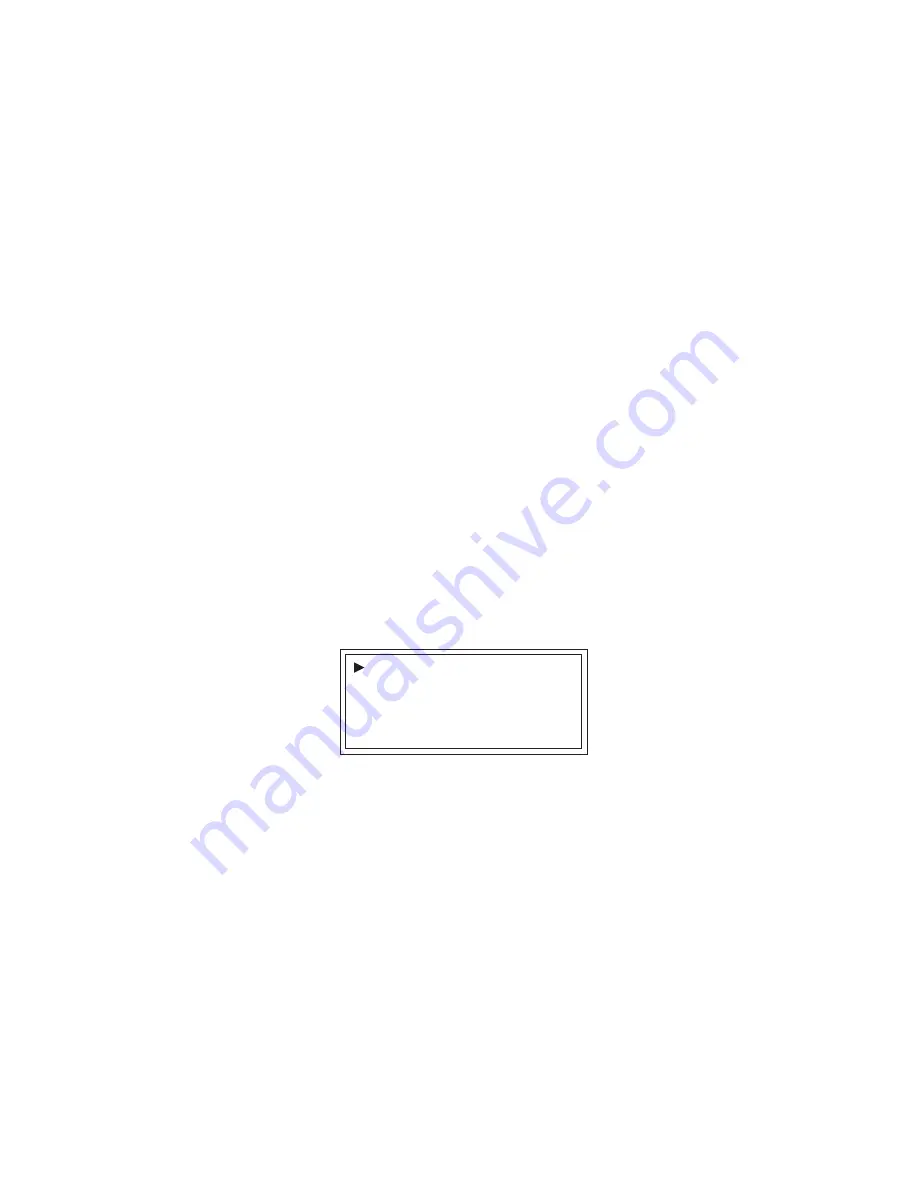
44
Appendix C
-
MS1500E Select Probe ID
Select a probe before you run a function
In order for you to make measurements, compute mil/mpy or recall or delete readings, you must select a
probe that is currently in memory.
The MS1500E provides you with a list of probes in memory; use the arrow key to select on and press
enter. Now you’re ready to run any other function.
The “SELECT PROBE ID” function allows you three options:
• select a probe already in memory for which you wish to run any other feature of the
MS1500E (Make Measurement, Compute mil/mpy, Recall Readings, or Delete
Readings);
• enter into memory the identification of a new probe
• delete from memory the identification of a probe
To run any of these three options, choose SELECT PROBE ID from the Main Menu. The next screen
allows you to choose the functions to ENTER or DELETE a probe ID or to select a probe ID from
those already in memory for which you wish to make measurements. When transferring data from an
MS3500E unit, the user will invariably select a new Probe ID.
To assist you with selecting a probe ID, the screen displays a list of all probe IDs currently in memory.
Select from the list of probes in memory the probe for which you wish to run a function (Make Mea-
surement, Compute mil/mpy, Recall Readings, Delete Readings) or enter a new probe ID.
SELECT PROBE ID
MAKE MEASUREMENT
COMPUTE MIL / MPY
RECALL READINGS





































