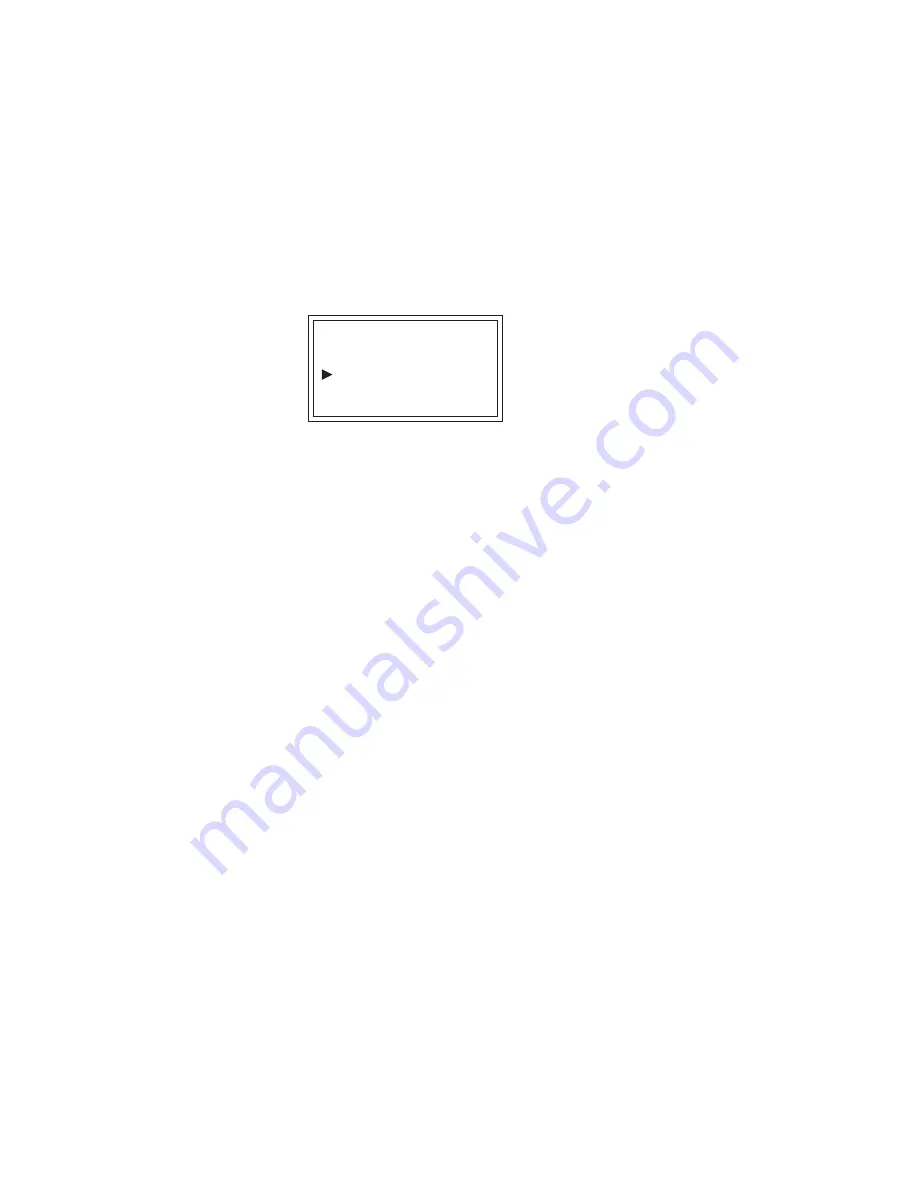
45
Entering information
To enter a number, type it using the keypad numbers. If you make an error, press the down arrow which
allows you to type the number again. Pressing the up arrow retains the ID number you typed in.
Entering probe type
The MS1500E has a list of probe types in memory. Select one by pressing the arrow keys. (See
p. 28 for a list of probe types supported by the MS1500E.)
1. Press the arrow key to select a probe ID.
2. Press ENTER.
To enter the ID of a new probe, select ENTER NEW PROBE; the next screen allows you to enter the
ID number and the type.
1. Enter the probe ID - use the number keys (press the DOWN arrow if you make an error).
2. Press the UP arrow when you’ve entered the correct ID number.
3. Enter probe TYPE.
4. Press ENTER.
ENTER NEW PROBE
DELETE PROBE
1234 WIRE 40
4567 FLUSH 20






































