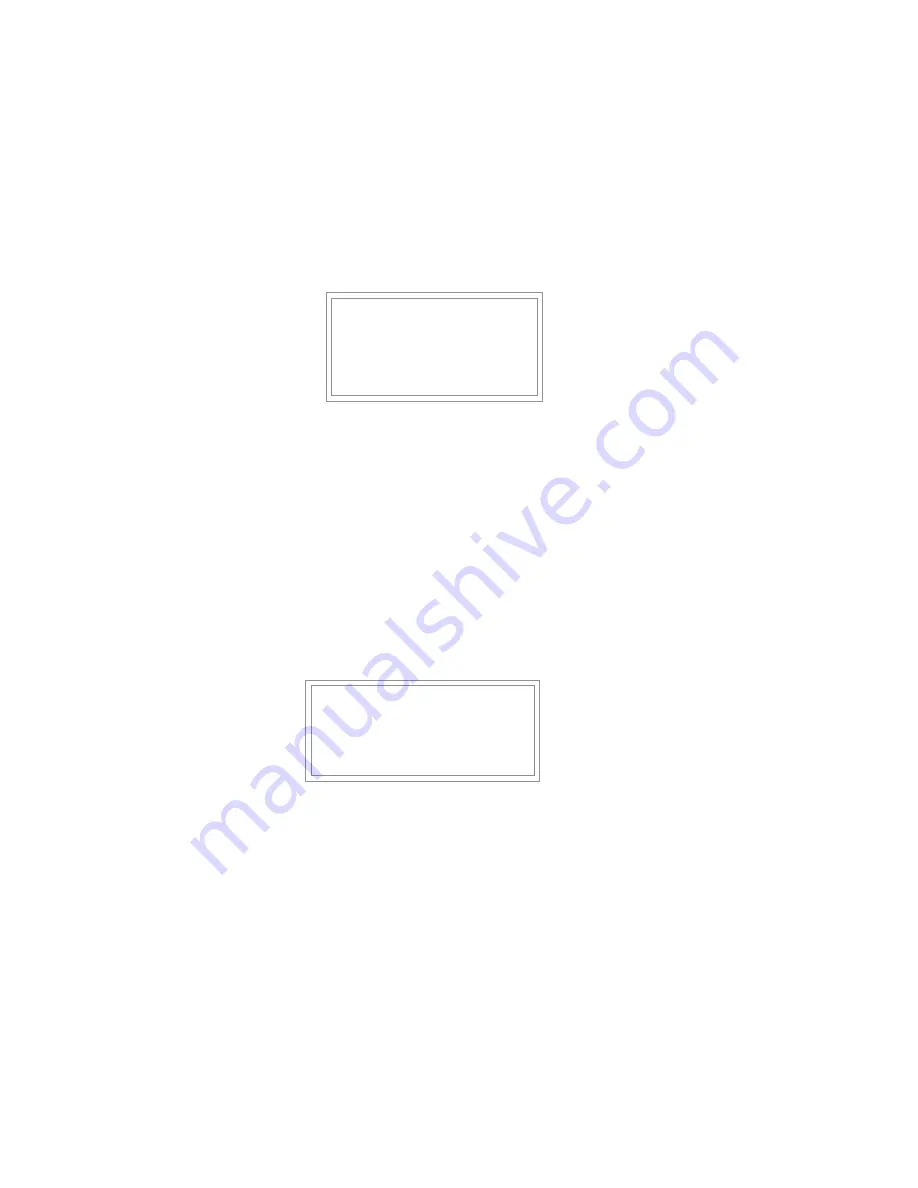
46
1. Enter the probe ID - use the number keys (press the DOWN arrow if you make an error).
2. Press the UP arrow when you’ve entered the correct ID number.
The instrument will confirm your choice of probe ID before deleting it from memory.
PROBE ID
:D385
PROBE TYPE :WIRE 40
USE ARROW KEYS
DELETE PROBE
PROBE ID
:
UP ARROW WHEN DONE
Deleting Probes
It’s necessary to delete a probe when you replace one. Note that when you delete a probe, you also
delete all the readings for that probe.
You might want to transfer the readings to a computer before deleting them by using the COMMUNI-
CATIONS option in the Main Menu (see COMMUNICATIONS in the MS1500E manual).
It is occasionally necessary to remove the ID of a probe from memory, for example:
• when the memory bank is full
• when a probe is no longer used
• when MS3500E/3510E probe data has been downloaded from the MS1500E to a PC
To delete the ID of a probe in memory, select DELETE PROBE.




































