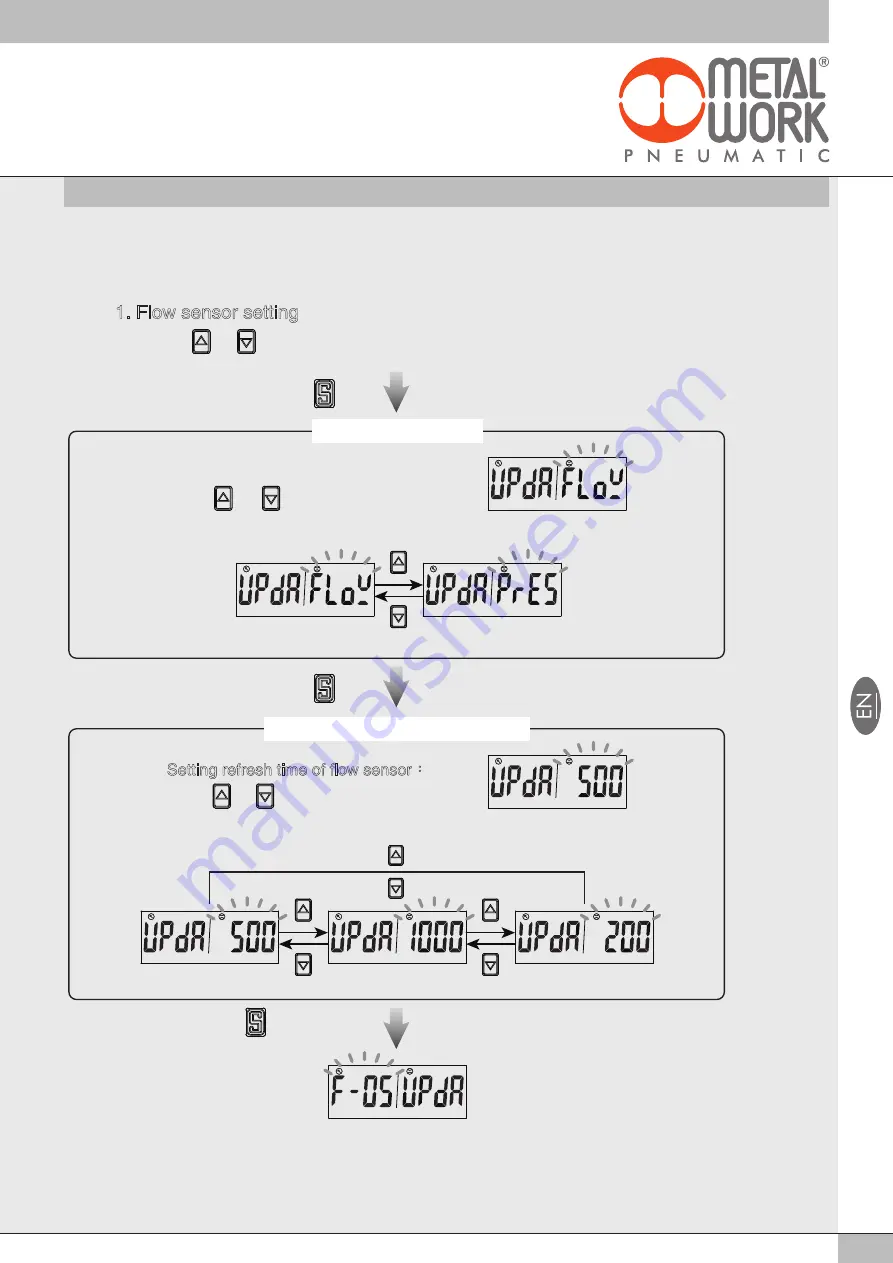
23
@2019 KITA Sensor Tech. Co., LTD. URL hiip://www.kita.com.tw
-22-
K F P 0 1
Series
Instruction Manual
How to Use
Sensor Selection
Press or button to select the
flow sensor.
Flow sensor
Pressure sensor
Ag
kPa
L /min
Display Refresh Time Setting
Set Value
Ag
kPa
L /min
2.3.5
[
F-05
]
Display Refresh Time Selection
Select the proper display refresh time to reduce frequently changing value.
Press or button at Function Selection Mode to display
[
F-05
] [
UPdA
].
●
1. Flow sensor setting
Setting refresh time of flow sensor
:
Press or button to select refresh
time.
3 display refresh time selections include:
200ms, 500ms,1000ms
Ag
kPa
L /min
Ag
kPa
L /min
Ag
kPa
L /min
500ms
1000ms
200ms
Ag
kPa
L /min
Ag
kPa
L /min
Ag
kPa
L /min
Press button
Press button
Refresh
Time
Refresh
Time
Selected
Sensor
Press button to return to
Function Selection Mode
Summary of Contents for FLUX 0
Page 1: ...FLUX 0 DIGITAL FLOWMETER AND PRESSURE SENSOR USER MANUAL...
Page 2: ...2...
Page 6: ...6...
Page 46: ...46 www metalwork eu ZVAVA9007 EN IM01_07 2020 NOTES...
















































