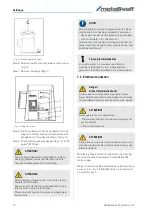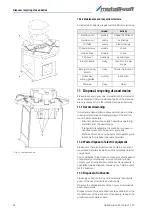Settings
AKM-Series 220 | Version 1.07
17
Fig. 21: Unscrewing of the screws of the lower knife
Step 11: Mount the new lower knife.
Step 12: Check the cutting gap. If necessary, reset it im-
mediately.
Step 13: Mount the upper knife back again.
Step 14: Carry out all necessary steps to change the
second lower knife as well.
Step 15: If there are no further activities in the area of the
knives, replace the protective cover 1 (Fig.15)
and screw it tight.
8.3 Cutter bar - Stroke limit
Setting of working head
The setting of the cutting depth, cutting speed and cut-
ting time is determined by the position of knob (Pos. 1,
Fig. 22).
The maximum travel of the cutter bar is 20 mm.
Fig. 22: Stroke limit
8.4 Setting the limit stops
Adjustable stops are used to limit or guide the process-
ing of the sheets.
Step 1: Move the cutter bar to the upper end position
and switch off the machine by pressing the main
switch. Now secure the main switch against ac-
cidental restarting.
Step 2: Set the currently required stops according to the
following information.
Use the setting examples as a basis for the cur-
rently required setting.
Step 3: Loosen the clamping handle (Pos. 5, Fig. 23)
and push the stop out to the required workpiece
length.
Step 4: Remove pin (Pos. 6, Fig. 23) and set the re-
quired number of degrees.
Fig. 23: Limit stops
ATTENTION!
- There is a risk that the machine will be damaged if
the knife bar stroke is set incorrectly.
- Improper adjustment may void the warranty.
- Repairs to the cutter bar stroke limit, such as the re-
placement of defective parts, may only be carried
out by qualified personnel!
Summary of Contents for 3834200
Page 32: ...www metallkraft de ...