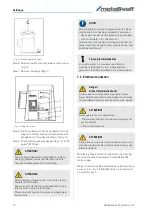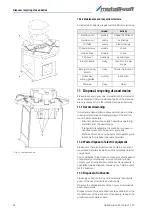20
AKM-Series 220 | Version 1.07
Operation
9.1 Control panel
Fig. 29: Control panels AKM 220-4 (top), AKM 220-6 (bottom)
1 Emergency stop button
2 Main switch
3 Control lamp
4 Emergency stop button
5 Toggle switch „Operating mode“
6 Hydraulics ON
7 Hydraulics OFF
8 Foot pedal
9.2 Functional description:
Main switch
Switches the machine on or off when actuated.
Emergency-stop button
(pushbutton)
Used in a hazardous situation to switch off the ma-
chine quickly.
The emergency-stop button may only be operated in an
emergency!
Selector switch for operator with signal lamp
Switches the operating mode mode on or off depend-
ing on the switch position.
Selector switch for manual/foot operation with signal lamps
Activates manual or foot opetating mode depending
on switch position.
Button for manual upward movement of the cutter bar with
signal lamp
Moves the upper cutter bar upwards when manual
operation is switched on. Releasing the button stops
the upward movement (jog mode).
Foot pedal
(freely adjustable)
When actuated, a working stroke is performed when
foot operation is switched on.
Button for angle adjustment with signal lamp
By turning the switch to the right while pressing the
pedal, you can adjust the angle by moving the angle
stops. To cut, turn the switch to the left.
9.3 Initial commissioning
Before you start the machine for the first time, make sure
that the following points are fulfilled:
- The machine is anchored to the ground at the instal-
lation site,
- The direction of rotation of the motor has been suc-
cessfully checked after connection to the mains,
- Enough hydraulic oil has been filled into the oil tank
to reach the upper level at the oil sight glass,
- The hydraulic system has been checked for proper
installation and safe functioning before initial opera-
tion in accordance with the German Ordinance on
Industrial Safety and Health (BetrSichV) - any de-
fects have been rectified,
- Upper and lower knives cannot (accidentally) col-
lide.
First familiarise yourself with all switching functions as
described in Chapter 7. Do not omit any switching func-
tion to ensure that you can operate all electrical controls
correctly during subsequent operation:
- Ensure that all protective devices are installed. The
side maintenance protection covers must be firmly
screwed to the machine.
- Make sure that the foot pedal is connected and can
be operated with the foot in front of the machine.
- Now switch on the main switch. The machine is
ready for operation.
- Test all the functions of the controls. Note that some
functions are only available if another function is
switched on at the same time.
- If possible, check the emergency stop function now.
If everything is working correctly, then switch off the
machine again with the main switch.
4
6
3
2
Summary of Contents for 3834200
Page 32: ...www metallkraft de ...