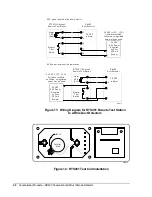Conventional Products—DH400 Conventional Air Duct Smoke Detector 23
After verification of alarm capability, the MOD400 or MOD400R test
module may be used with a voltmeter to check detector sensitivity as
indicated in the test module manual. The housing cover must be removed
to perform this test.
If test module readings indicate that the detector head is outside of the
acceptable range printed on the back of the detector head, the detector
head requires cleaning as described in the Maintenance section of this
technical bulletin.
After verification of alarm capability, the R59-18-00 test card may be used
to verify correct sensitivity of the detector head.
1.
Remove the duct housing cover.
2.
Remove the detector head from the housing (Figure 9).
3.
Remove the photo head cover by placing a small-blade screwdriver in
the side slot of the detector cover.
4.
Twist it slightly until the cover can be turned counterclockwise.
5.
Carefully reinsert the detector head into the duct housing and wait
50 seconds for power up. Do not hold the swirl chamber to twist the
detector head.
6.
Insert the no alarm end of the test card into the test slot (Figure 12).
7.
Slide it counterclockwise until it stops. The detector should not alarm
after 20 seconds.
8.
Remove the card, and then insert the alarm end into the slot.
9.
Slide it counterclockwise until it stops. The LEDs should latch on
within 20 seconds.
10. Remove the card and reset the detector at the system control panel.
11. Put the cover back by gently rotating it clockwise until it locks
in place.
12. Secure the duct housing cover using the four cover screws.
Testing
Sensitivity
MOD400 or
MOD400R Test
R59-18-00
Calibrated Test
Card
(Photoelectronic
Units Only)