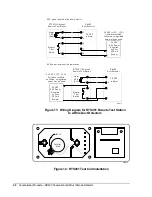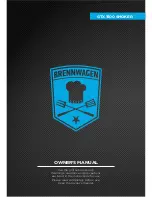Conventional Products—DH400 Conventional Air Duct Smoke Detector 25
The filters do not substantially affect smoke performance even when up to
90% of the filter is clogged. Quarterly visual inspection usually suffices to
determine whether the filters should be replaced because only a high
percentage of contamination affects performance.
If further testing is required, compare differential pressure readings with
and without the filters installed. If the difference exceeds 10%, replace
the filters.
In no case should the pressure differential fall below 0.01 inches of water.
1.
Remove the detector cover by placing a small blade screwdriver into
the slot located 90 degrees from the field test port.
2.
Twist the cover counterclockwise to remove.
3.
Lift the screen from the photo chamber.
4.
Vacuum the screen and cover before using clean, compressed air to
loosen and blow out any remaining debris.
Replacement screens (RS24) are available.
5.
Vacuum the photo chamber.
6.
Use clean compressed air to blow area clean.
7.
Replace the screen by aligning the arrow on top with the field test port
on the detector.
8.
Push the screen into place.
The screen should fit tightly to the chamber.
9.
Replace the detector cover.
10. Turn the detector cover clockwise to lock in place.
1.
Remove the detector cover by depressing the three lock prongs on the
top of the cover.
2.
Rotate the cover counterclockwise to remove the cover and screen
assembly.
The CRT400 cover removal tool makes cover removal much easier.
3.
Carefully pull the screen out of the cover.
4.
Clean the screen thoroughly with a soft brush or vacuum.
Replacement screens (RS14) are available.
5.
Brush or vacuum inside the area of the cover.
6.
Then blow out the cover using clean, compressed air.
7.
Vacuum the sensing chamber before using clean, compressed air to
loosen and blow out any remaining debris.
Filter
Replacement
Cleaning
Photoelectronic
Heads
Cleaning
Ionization Heads