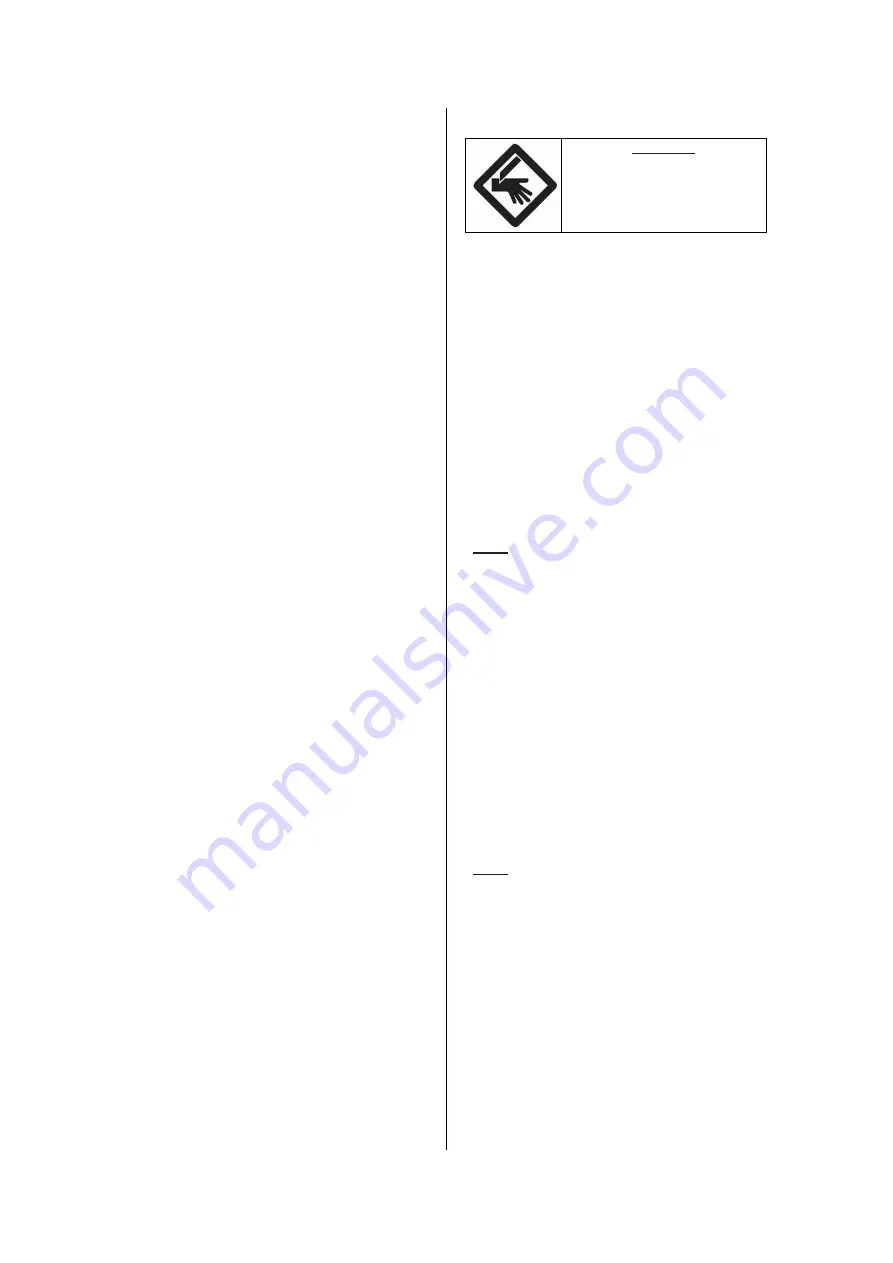
48
Workpiece and Work Area Set Up
1. Designate a work area that is clean and
well_lit. The work area must not allow
access by children or pets to prevent injury
and distraction.
2. Route the power cord along a safe route
to reach the work area without creating a
tripping hazard or exposing the power cord
to possible damage. The power cord
must reach the work area with enough
extra length to allow free movement while
working.
3. Allow room on both left and right of saw
for extended workpieces.
4. Use a saw table, saw stand or other
means to support the workpiece. Mount the
Miter Saw so that the surface is level to the
ground, and additional supports provide a
surface on the same level as the saw table.
If the work surface and any workpiece
supports are not level, and on the same
level, unwanted bevel angles will appear in
the cuts resulting in poor joinery.
5.
Secure workpieces to the saw table using
the Clamp or other clamping devices
(not included). Securing the workpiece will
provide safety by preventing kick back and by
removing the need to hold workpieces near the
blade by hand. Clamping the workpiece will
also improve cutting accuracy by preventing the
workpiece from moving during the cutting
operation
General Operating Instructions
DANGER!
MITER SAWS CAN
QUICKLY
AMPUTATE
FINGE
RS IF MISUSED.
Keep hands well clear
of cutting area.
1. Unlock the Head Lock-down, see page 9.
2. Make sure all adjustment knobs are tight
(Miter Knob, Bevel Lock Knob, Fence and
Table Extension Knobs).
3. Blow any sawdust or debris away from the
Fence. Place the work material against the
Fence.
4. Align the marked location of the cut on the
work material with the saw blade.
Note: To prevent your workpiece from being
cut too short, align the edge of the blade with
your measured mark, keeping the rest of the
blade on the waste side of the cut.
5. Hold the work material in place using the
Clamp. Ensure that the work material is
level and supported securely, use saw
horses or supports if necessary.
6. Grip the Saw Handle, press one of the
Trigger Locks with your thumb, and
squeeze the Trigger to start the Saw and
the laser guide.
Note: If the laser guide line does not line up
with the cut line, release trigger and reposition
workpiece before making the cut.
7. Press down lightly to cut the material.
With narrow material,
press straight down “chopping” the
material.
With wide material,
move the Blade across the material while
cutting.
Do not bear down on the material, use light
downward pressure. If the material binds











































