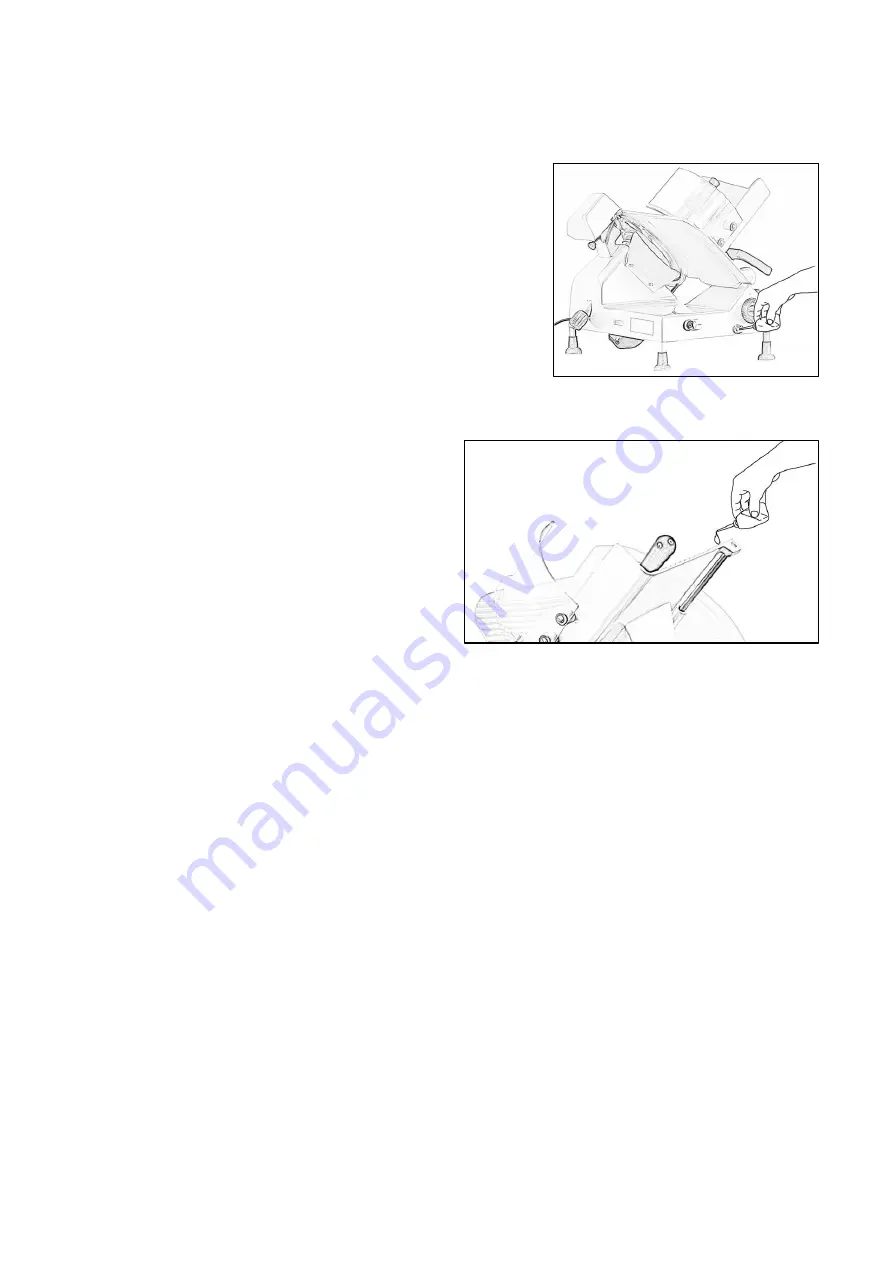
12
Lubricating Your Slicer
NOTE:
Use only the tasteless oil provided or white Vaseline oil.
Do not
use vegetable oils!
Lubricating the bottom runner guide bars (weekly)
•
Move the carriage as close as possible to the operator
•
Insert the oiler in the special hole/lubricating screw
•
Squeeze the oiler so that a small amount of oil goes
into the hole
•
Remove the oiler and slide the carriage 3 to 4 times.
NB: Not all machines are equipped with a lubricating screw.
If so, lift the machine and lubricate the carriage bar directly.
Lubricating the transversal guide rods of the table
and end device (weekly)
•
Put a small amount of oil on the rod and slide
the group 3 to 4 times.
•
Clean as necessary removing any excess oil.
Slicer Safety Tips
To avoid serious personal injury:
•
NEVER
touch the slicer without training and authorisation from your supervisor or if you are under the age of
18. Read this instruction manual first.
•
ONLY
install the slicer on a level, non-skid surface that is non-flammable and located in a clean, well-lit work
area and away from children and visitors.
•
NEVER HOLD THE FOOD PRODUCT WHILE SLICING
. Hold only the end device handle while slicing.
•
BEFORE CLEANING, SHARPENING, SERVICING, OR REMOVING ANY PARTS
always turn the slicer off, turn the
thickness selection knob clockwise until it stops and unplug power cable.
•
NEVER
touch rotating knife.
•
ALWAYS
keep hands clear of all moving parts.
•
ALWAYS
turn slicer off, turn the slicer thickness selection knob clockwise until it stops.
•
NEVER
place the power cord over the unit.


































