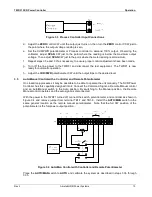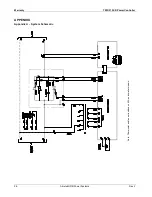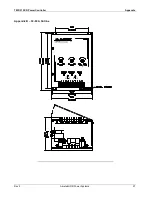Operation
TWRF1 SCR Power Controller
12
Ametek HDR Power Systems
Rev 2
a. With the power to the TWRF1 turned off, connect the potentiometer as shown in Figure 3.3. The
CW position is the full power output position. Terminal TB1-5 is internally connected to a positive
dc voltage source.
Figure 3.2 Remote Control with a Potentiometer
b. Connect a voltmeter across terminals X1 and X2 of the TWRF1. Set the voltmeter range to
measure the full output voltage.
c. Set the
SPAN
control and remote potentiometer fully CCW.
d. Close the fused disconnect or circuit breaker to apply power to the TWRF1. The unit should be
energized, with no output.
e. Adjust the
ZERO
control CW until the output just turns on, then turn the
ZERO
control CCW just to
the point where the output voltage reading is zero.
f. Set the
SPAN
control and remote potentiometer fully CW. The output should be full-on.
g. Observe the voltmeter and slowly adjust the
SPAN
control CCW, just to the point where the output
voltage reading is at maximum.
h. If necessary, readjust
ZERO
with remote potentiometer fully CCW and
SPAN
control and remote
potentiometer fully CW.
i. Turn off the line power to the TWRF1 and disconnect the test equipment.
3.4
Process Command Input Control
Some applications require a closed loop input from a process controller. Should an isolated setup be
required use the following methods. Refer to chapter 2.5 for the Command signal input configuration.
a. Set the
ZERO
and
SPAN
controls fully CCW (counterclockwise).
b. Connect a voltmeter across terminals X1 and X2 of the TWRF1. Set the voltmeter range to
measure full input voltage.
c. Close the fused disconnect or circuit breaker to apply power to the TWRF1. Turn the front panel
CUR/PWR potentiometer fully CW. If an isolated signal is used turn the Process controller on and
set to demand zero power output.
WARNING - ELECTRIC SHOCK CAN KILL
HAZARDOUS VOLTAGES
exist at the
output terminals and at the load when
the input voltage is connected. This condition exists even when the Controller is
set to deliver zero output. Always remove power and properly lock out power to
the unit before attempting any service, including the load.
Summary of Contents for TWRF1 SCR Series
Page 6: ...Table of Contents TWRF1 SCR Power Controller iv Ametek HDR Power Systems Rev 2...
Page 8: ...Safety Instructions TWRF1 SCR Power Controller 2 Ametek HDR Power Systems Rev 2...
Page 12: ...Description TWRF1 SCR Power Controller 6 Ametek HDR Power Systems Rev 2...
Page 16: ...Operation TWRF1 SCR Power Controller 10 Ametek HDR Power Systems Rev 2...
Page 22: ...Operation TWRF1 SCR Power Controller 16 Ametek HDR Power Systems Rev 2...
Page 35: ...Notes...
Page 36: ...530 Lakeview Plaza Blvd Ste C Worthington Ohio 43085 USA...