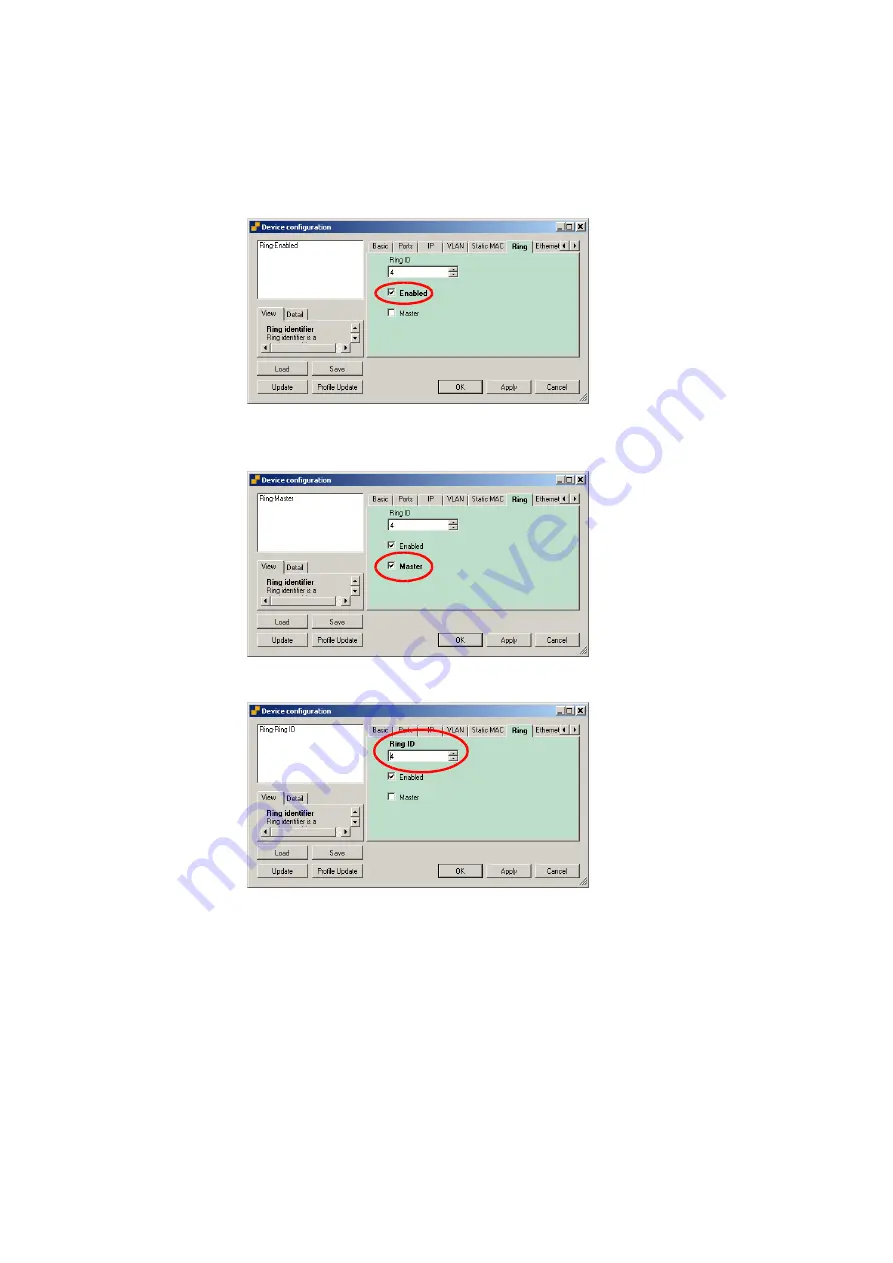
www.metel.eu
8.3
Configuration required for properly working ring - Before the optical ring is closed!
8.3.1 For proper functioning of ring set in menu “Ring”
- it is required to have “Enabled” ring functionality on all switches on ring
- it is required to have one switch in “Master” mode
- all switches in the ring must have the same ring number “Ring ID”
8.3.2 In networks with multiple rings each ring (switches in one ring) must have a
unique number Ring ID (see menu Ring).
10/11
Summary of Contents for 200M-2.0.4.ECA
Page 2: ...www metel eu 2 11 ...





























