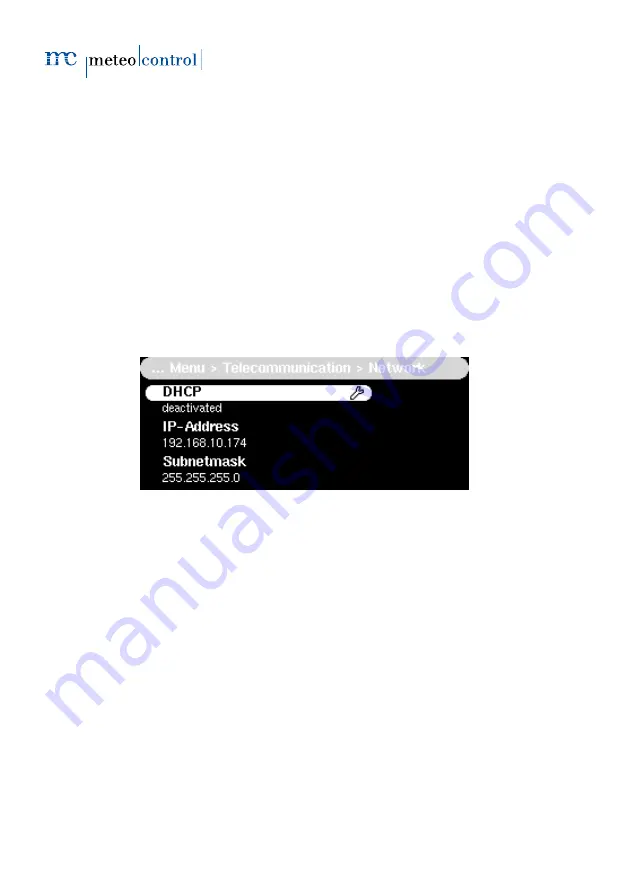
28| 52
blue’Log X series
7.5.2
Static IP address
To set static network parameters such as IP address, subnet mask, gateway and DNS
server, follow the instructions below:
1.
Navigate to network settings using the directional pad and the buttons:
Main menu
Telecommunication
Network
2.
Deactivate the "DHCP" setting
3.
Define the following network-specific settings:
IP address
Subnet mask
Standard gateway
Obtain automatic DNS address (on / off)
First DNS server
Second DNS server
Fig. 15: blue’Log display: DHCP deactivated
Summary of Contents for blue'Log X Series
Page 1: ...blue Log X series X 1000 X 3000 Operating manual Version 20150201...
Page 54: ...52 52 blue Log X series...
Page 55: ......
















































