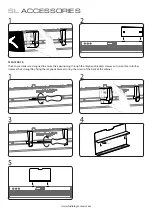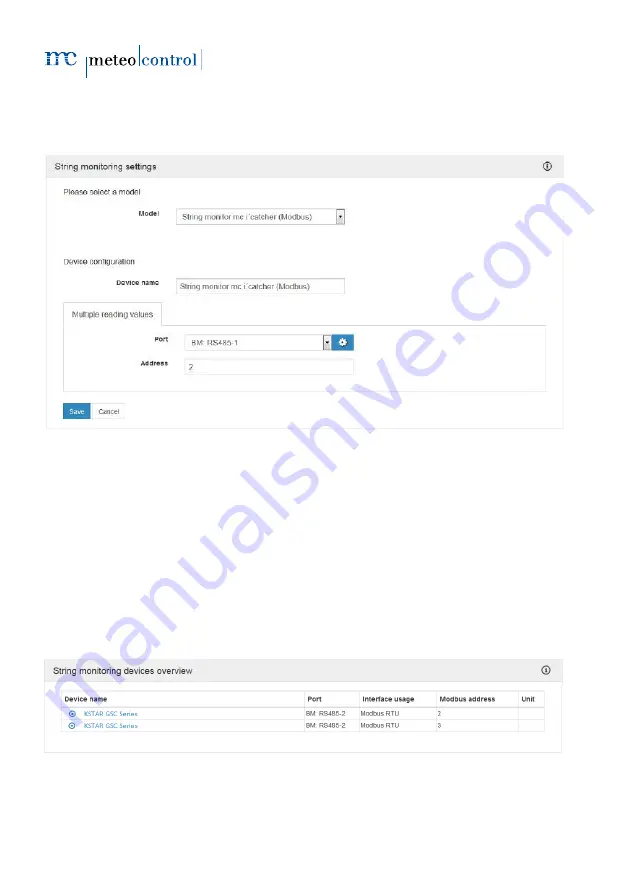
52 | 120
blue’Log X series
10.4
Adding string measuring systems
1.
Navigate to the "Devices" area via the top navigation bar.
2.
Navigate to the "String measuring systems" area via the left-hand navigation menu.
Fig. 37: Device websites: String measuring system settings
3.
Via the drop-down menu, select a model. After selection the configuration menu
expands with further settings.
4.
Choose a "device name" which clearly identifies the device.
5.
Via the drop-down menu, select an RS485 port (1, 2 and/or possibly MX module) to
which you have connected the device.
6.
Clicking on the cog button will take you to the configuration settings for the
relevant RS485/422 interface. Configure the interface (see also Fig. 33).
7.
Give the bus address in the address box.
8.
By selecting "Save", the device will be recorded and listed in the "String
measurement system overview".
Fig. 38: Device websites: String measuring system overview