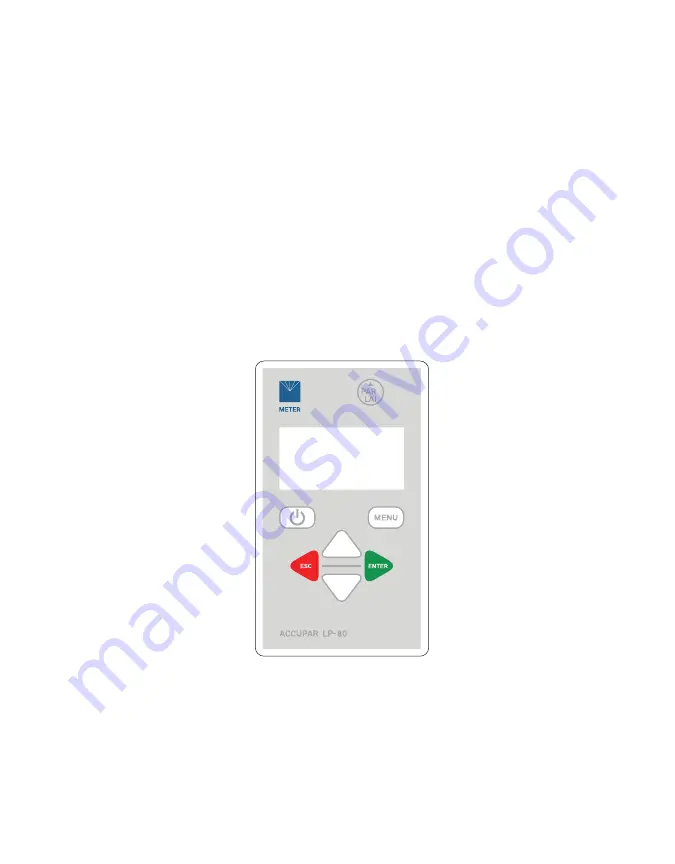
17
LP-80
3.2.3 KEYPAD
The LP-80 keypad is a 7-button panel, designed for ease of use and intuitive navigability
through the operating system (
•
POWER: Turns the instrument on or off. The LP-80 turns itself off automatically after
10 min of inactivity.
•
MENU: Cycles between the four tabs.
•
UP and DOWN: In the PAR tab, the UP arrow initiates above canopy PAR readings and the
DOWN arrow initiates below canopy readings. In other tabs, they are used to navigate to
items or to change numeric values.
•
PAR-LAI: Begins a below-canopy measurement; alternative when taking multiple below-
canopy PAR samples.
•
ESC: Cancels the current PAR reading, cancels out of current options, and navigates to the
left in the Annotation screen.
•
ENTER: Saves the current PAR readings in the PAR sampling tab, selects items in other
tabs, and navigates to the right in the Annotation screen.
+
Figure 17 LP-80 keypad
3.2.4 DISPLAY
The LP-80 display has four main screens: PAR, Log, Data, and Configuration. The screens are
indicated by the four tabs, with the active tab in the foreground. Cycle between the four tabs
by pressing the
MENU and select items within each tab using the UP and DOWN arrows.
















































