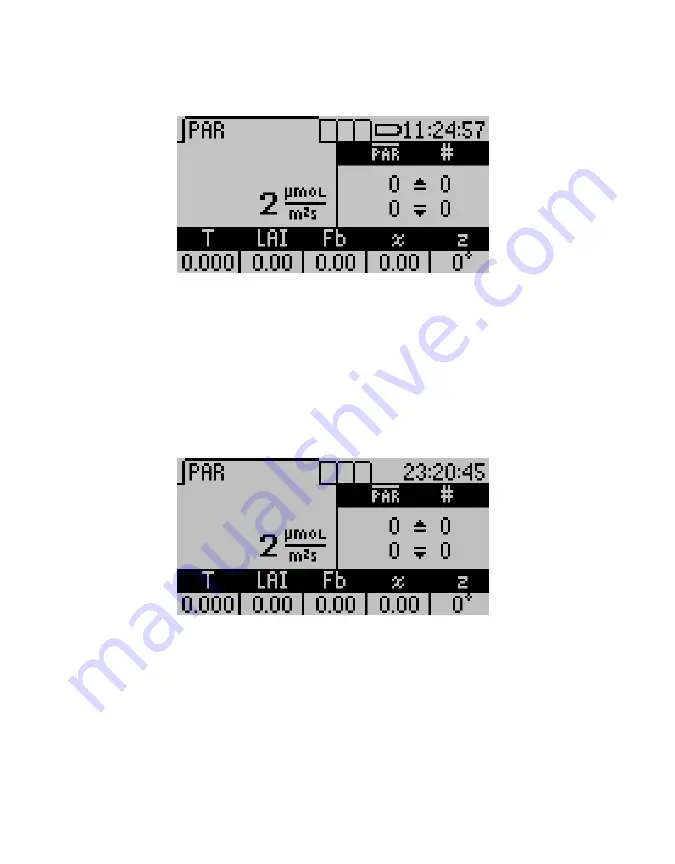
18
SYSTEM
The default screen is the PAR sampling tab with real-time PAR data displayed in the center
portion of the screen (
). If the battery is low, a low-battery indicator will appear
between the tabs and the current time.
Figure 18 LP-80 display
PAR TAB
The PAR tab is the PAR/LAI sampling screen, which is used for taking measurements with the
LP-80 (
).
The PAR tab in
indicates that the current real-time PAR level is 2 μmol/(m
2
s) (an
indoor measurement) and that the user did not take any above or below PAR measurements.
If the external sensor is attached, the real-time PAR value measured by the external sensor
also display above the real-time light bar PAR data.
Figure 19 PAR tab
LOG TAB
The Log tab is used to put the instrument in an unattended data logging mode (
). In
this mode, the LP-80 will automatically measure and store PAR data at a specified interval
(
).
















































