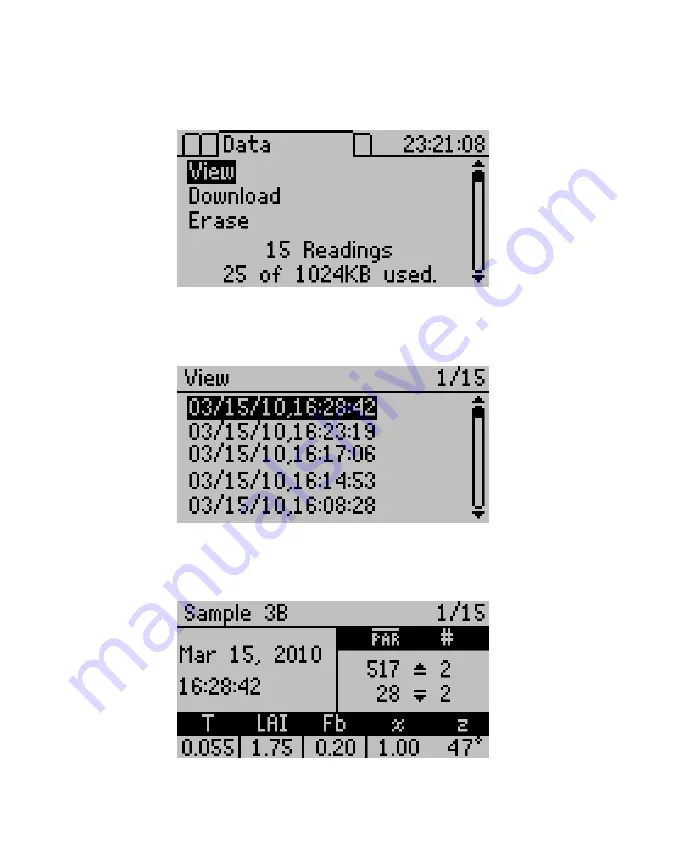
10
OPERATION
2.4 VIEWING DATA
To view prior test results, use the following steps:
1. Press
MENU to navigate to the Data tab (
Figure 12 Data screen
2. Press
ENTER to select
View
.
3. Scroll through the list of saved tests using
UP and DOWN (
Figure 13 View data summary screen
4. Press
ENTER to select
View
.
Each entry shows the details of the saved measurement (
).
Figure 14 View data detail screen















































