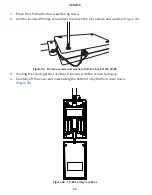42
SERVICE
4.4 TROUBLESHOOTING
lists common problems and their solutions. If the problem is not listed or these
solutions do not solve the issue, contact
Table 2 Troubleshooting the LP-80
Problem
Possible Solutions
Instrument does not turn
on
Check that the batteries are inserted correctly.
Replace the batteries.
Display is difficult to see
Adjust the contrast.
Navigate to the Configuration tab.
Scroll down to Contrast.
Use the
UP
and
DOWN
to adjust screen contrast level.
Replace the batteries.
Error message
The external sensor
reading of 0
μmol/(m2s)
is too low. Please try
again.
Check the connection between the external sensor and the LP-80.
Move the external sensor to full sun and retry.
If the day is overcast, wait to calibrate the sensor on a sunny day when
PAR levels are above 600 μmol/(m
2
s).
The LAI output is 0 even
though there is a valid
above and below canopy
PAR reading.
Check the zenith angle value (
z
) on the PAR screen.
z
should be
between 0 to 90 degrees. If
z
is greater than 90 degrees, the time or
latitude/longitude are most likely incorrect. Set the date, time, and
location correctly (
NOTE: North latitudes are positive and south latitudes are negative. East
longitudes are positive and west longitudes are negative.
Warning message
Low battery.
Check that the batteries are inserted correctly.
Replace the batteries.
Warning message
Date and time were reset!
Update the date and time.
Navigate to the Configuration tab and verify the date and time are
set properly (
Error message
Data erase failed!
Replace batteries. After
replacing batteries,
press ENTER to continue.
Replace the batteries and turn the LP-80 back on. Press
ENTER
when to exit this screen.
Error message
Missing bootstrap loader!
See Manual for options.
The instrument cannot download new firmware updates. The
instrument must be serviced by METER. Contact
.
Error message
Memory Full.
Download data records to a computer (
) and erase the
LP-80 memory (
).