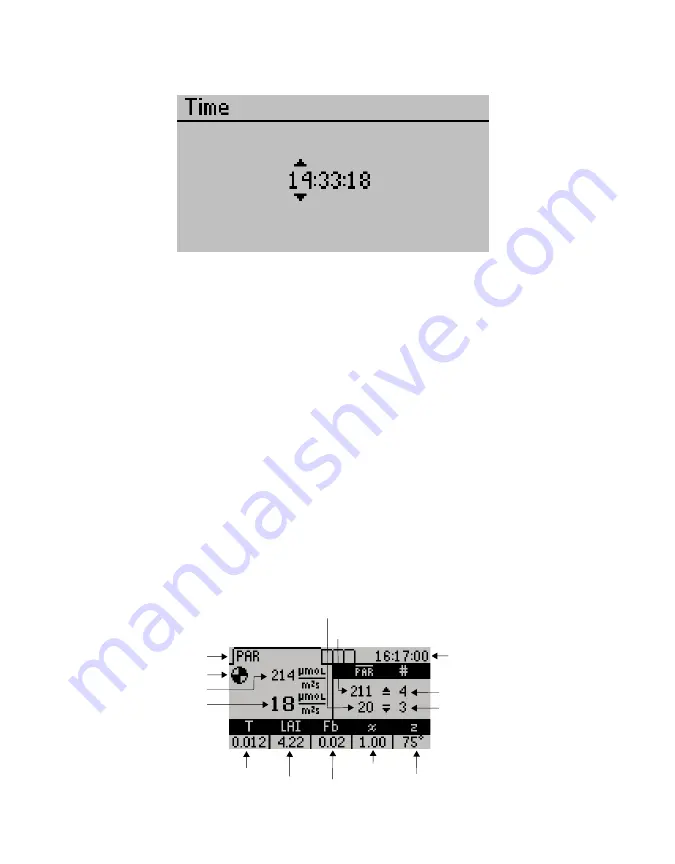
4
OPERATION
The system time appears in the center of the screen in 24-h format (
). Arrows
appear above and below the first value, indicating the value can be edited.
Figure 4 Time screen
17. Use
UP and DOWN to change the first number. Holding down the arrow buttons will scroll
quickly between values.
18. Press
ENTER to move to the next value or ESC to return to the previous value.
19. Repeat
until the correct time is selected.
20. After the last value is changed, press
ENTER to return to the Configuration tab.
21. Press
MENU to return to the main screen.
2.2 TAKING MEASUREMENTS
The LP-80 measures PAR using the sensors in the probe. Under a plant canopy, radiation
levels can vary, so reliable measurement of PAR requires many samples at different
locations. An external point sensor may be used to collect instantaneous above-canopy PAR
measurements when sampling under or within a canopy.
Intercepted PAR data can be used for determining important parameters of canopy structure
and for the calculation of LAI. The LP-80 uses several variables to calculate Leaf Area Index
(LAI) and displays values for these variables on the screen as measurements are taken
(
).
Active Reading symbol
τ
LAI
F
b
χ
z
Current above-canopy PAR reading
Current below-canopy PAR reading
Average above-canopy PAR readings
Average below-canopy PAR readings
Number of above-canopy PAR readings
Number of below-canopy PAR readings
Current time
Active tab
Figure 5 PAR tab









































