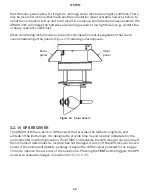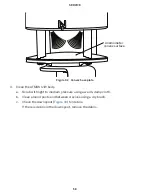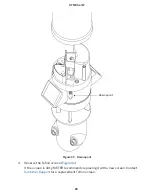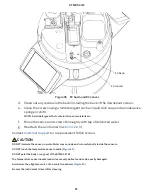50
SYSTEM
Table 4 Internal System Functionality Testing (continued)
Internal Tests
Light Indication
Test failure
Possible failure reasons:
• corrupt ATMOS 41W firmware
• low battery power
• unsuccessful cellular communications
Red light solid
Use ZENTRA Utility Mobile to identify where the self-tests may have failed (
) or
consult troubleshooting (
) to resolve sensor errors.
3.2.15 STATUS LIGHTS
Status lights (
Figure 29
) are located near the
TEST button and indicate the status of the
ATMOS 41W. There are several possible status states shown in
Table 5 Status Lights
Status Lights
Actions
Indication
Green OK light
Short single blink every 5 s
Inidcates ATMOS 41W
configured to acquire
sensor data
Green and red lights
Blink together during self test procedure
after pressing
TEST button or when using
cellular module
Running functionality tests
Green OR red light
Solid at end of self-test sequence
Indicates the results of the tests
Lights remain OFF
Indicates data acquisition
measurement is set to OFF (not
acquiring data)