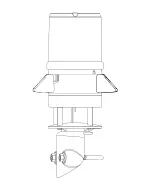4
OPERATION
Table 1 Installation (continued)
Preparation
Verify Cellular Signal
METER recommends verifying that the chosen location has adequate
cellular signal.
The cellular signal must be strong enough for data to be transmitted to
ZENTRA Cloud.
Data Access
Data are accessed online via ZENTRA Cloud, a web application used to
download, view, and share data as well as to change configurations.
The ATMOS 41W requires a paid subscription to use ZENTRA Cloud.
Save the orange Device Subscription card included with the ATMOS 41W in a
safe location. This card contains the following information for the subscription:
• Device serial number
• Password
• Server name/address where sensor data is stored.
Device Subscription
Device Serial Number: A4100000
Device Password: password
Server: zentracloud.com
Use this unique Device Serial Number and Device
Password to subscribe to this device on zentracloud.com
Keep this information in a safe place.
Do not leave it inside the device case.
Power On and
Connect With
ZENTRA Utility
Mobile
Install ZENTRA Utility Mobile
Install on a smartphone or tablet:
• Scan the QR code below to open the applicable app store for the mobile
device (Apple App Store
®
online store or Google Play™ store).
• Download the application.
Apple Store App
Google Play Store
Remove Rain Funnel
Press the rain funnel down to compress the internal spring. Twist the
funnel counter-clockwise to unlock from the ATMOS 41W base as shown in
Section 3.2.4.
CAUTION
The rain funnel is connected to the ATMOS 41W by a wire to the main unit—DO NOT
disconnect the wire. Carefully move the rain funnel to the side, keeping the wire connected.