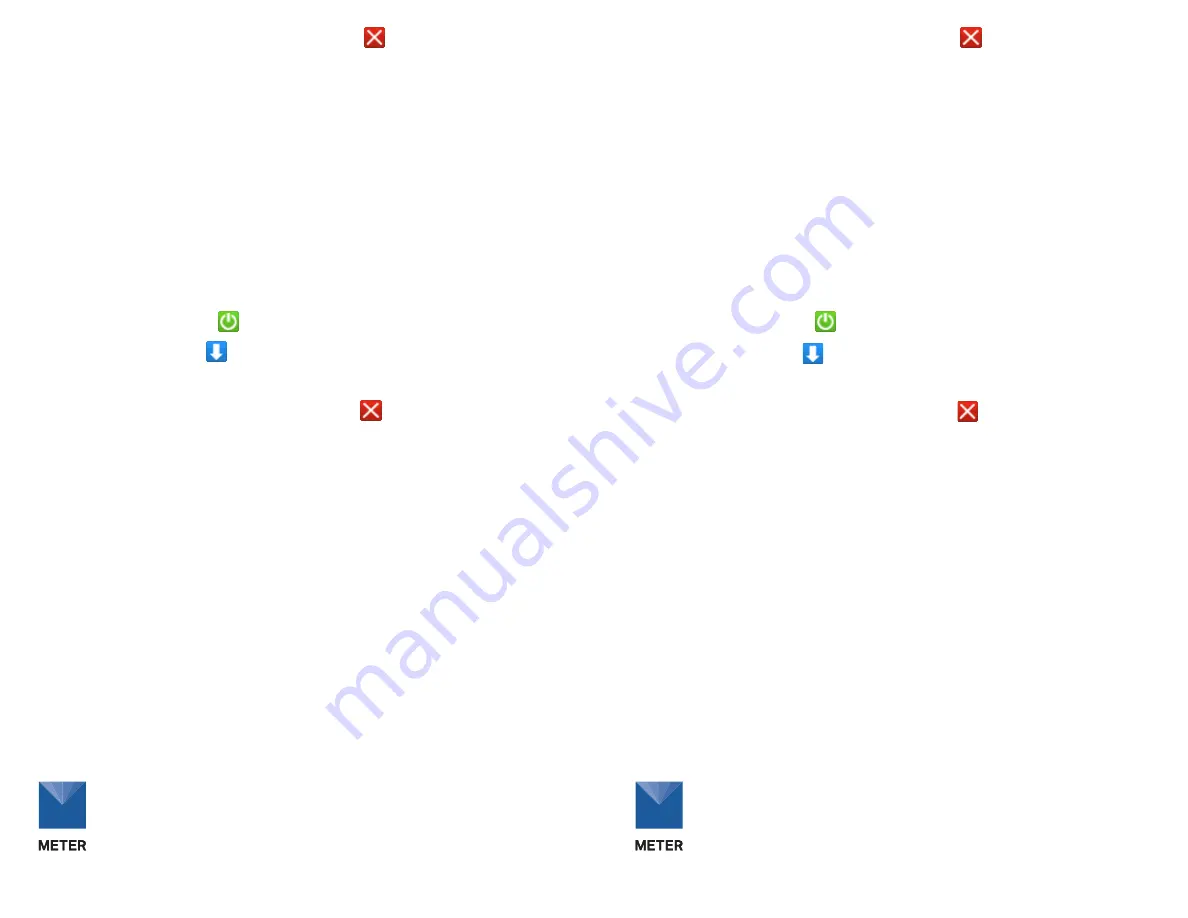
2365 NE Hopkins Court
Pullman, Washington 99163
T: 509.332.5600
2365 NE Hopkins Court
Pullman, Washington 99163
T: 509.332.5600
11. Log off the Em50 by clicking the Disconnect icon.
12. Exit DataTrac 3 or ECH2O Utility.
NOTE: For more information, consult the troubleshooting chapter of the user manual.
Installing the Em50
1. Attach the Em50 in an upright position to a firm post or PVC pipe, using the five zip
ties or similar fasteners.
Downloading Data
1. Connect a computer to the Em50 using the USB cable and an available COM port
on the computer.
2. Start DataTrac 3 or ECH2O Utility.
3. Select “Direct on COM...” from the “Connect via” dropdown menu.
4. Click on the Connect icon.
5. Click the Download icon to get the data from the Em50.
NOTE: The Download icon downloads only data collected since the last download. All data can be
downloaded at any time under the Actions tab (see the manual).
6. Log off the Em50 by clicking the Disconnect icon.
Turning Off the Em50
To turn off the Em50, either set the measurment interval to “0 minutes” or remove the
batteries.
For more detailed information, see the Em50 Series User Manual.
11. Log off the Em50 by clicking the Disconnect icon.
12. Exit DataTrac 3 or ECH2O Utility.
NOTE: For more information, consult the troubleshooting chapter of the user manual.
Installing the Em50
1. Attach the Em50 in an upright position to a firm post or PVC pipe, using the five zip
ties or similar fasteners.
Downloading Data
1. Connect a computer to the Em50 using the USB cable and an available COM port
on the computer.
2. Start DataTrac 3 or ECH2O Utility.
3. Select “Direct on COM...” from the “Connect via” dropdown menu.
4. Click on the Connect icon.
5. Click the Download icon to get the data from the Em50.
NOTE: The Download icon downloads only data collected since the last download. All data can be
downloaded at any time under the Actions tab (see the manual).
6. Log off the Em50 by clicking the Disconnect icon.
Turning Off the Em50
To turn off the Em50, either set the measurment interval to “0 minutes” or remove the
batteries.
For more detailed information, see the Em50 Series User Manual.
©2007−2018 METER Group Inc. USA
10782-05 | 8.31.2018
©2007−2018 METER Group Inc. USA
10782-05 | 8.31.2018



















