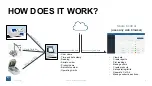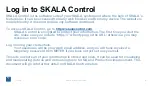User Setup
●
Only administrators can view the Admin tab and, by extension, the Users page.
●
You can add new users using the Add New User button on the top right of the page.
Each user requires an email address, but it does not have to be a real address if that
person does not have one (for example,
).
●
Each user will also have an access level. Each level’s permissions are outlined below:
○
Limited User: Can only monitor readings
○
Technician: Can add and manage batches and take readings
○
Manager: Can add and manage products and batches and take readings
○
Administrator: Can edit and add new users, add and manage products and
batches, and take readings
9/28/18
SKALA System User Guide
12
When you first log in to SKALA Control, you will be the only user unless you have worked
with METER to setup others. You are responsible for adding others who will use the system
at your facility. Please navigate to the Users page under the Admin tab on the side-nav.
Summary of Contents for SKALA
Page 1: ......
Page 2: ...SKALA USER MODULE...