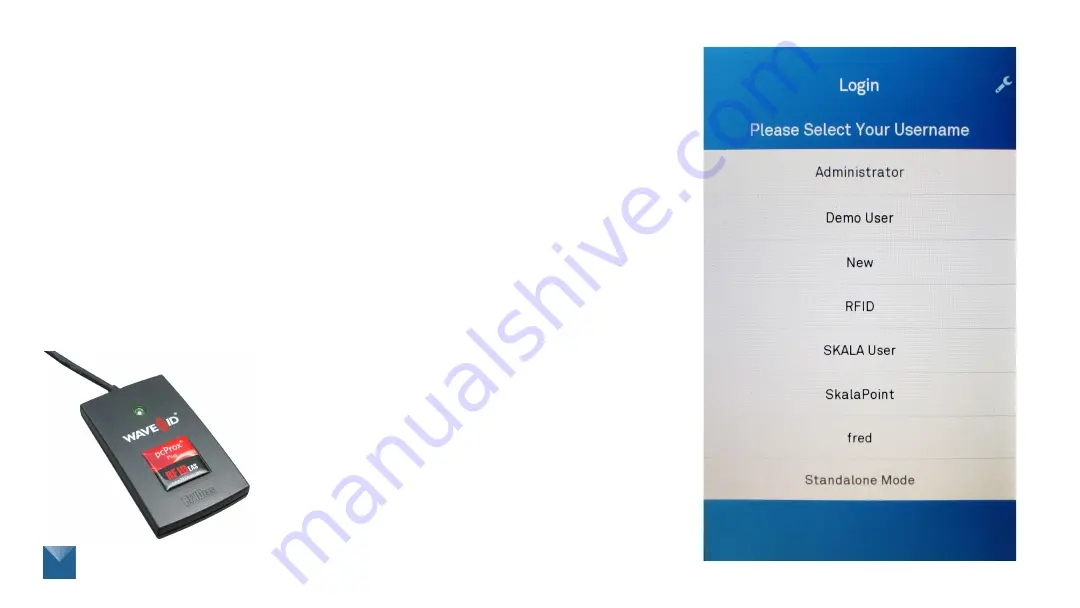
Hub Login
To use the SKALA Hub, each user will need to log in. Select
your name from the user list on the Hub to log in as yourself.
SKALA will then ask for your unique PIN to log in. If a user
does not remember their PIN, the system administrator or
SKALA Support can help.
You may also have an RFID login option. In this case, scan
your personal RFID card or fob on the scanner pictured
below, and SKALA will log you in.
9/28/18
SKALA System User Guide
36
If you do not see a list of users loaded
on your SKALA Hub, please check your
network connection
Summary of Contents for SKALA
Page 1: ......
Page 2: ...SKALA USER MODULE...
















































